ACCOUNTS - Daily Report
Reporting – Daily Report (This is end of the shift task)
Microsoft outlook - click Task Tab
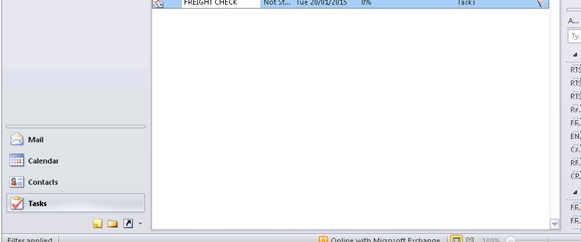
- All assigned task will display
- Click the Status column
- Click Completed if you already complete the task listed
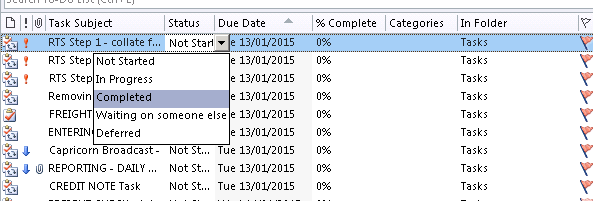
Completed task will display in Completed section
- Click Task (circled)
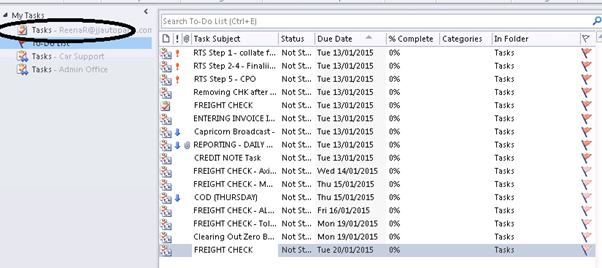
Completed task will appear
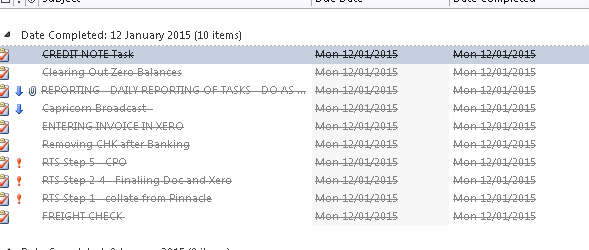
Creating Report
- Highlight all the listed task on completed by ctrl + click
- Print screen
- Then paste to paint
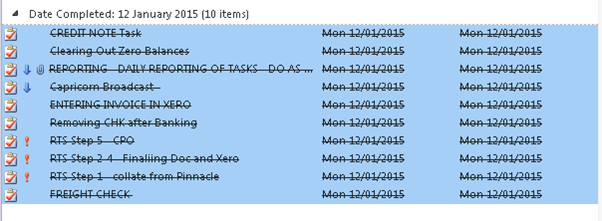
Crop the image
- Save to desktop
- Type file name completed
- Click To-do-list
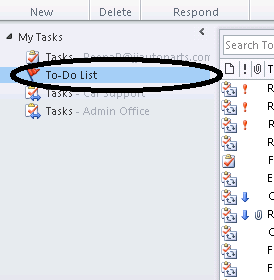
Task for the next day will display
- Print screen also
- Paste to paint
- Crop the image
- Create email in outlook
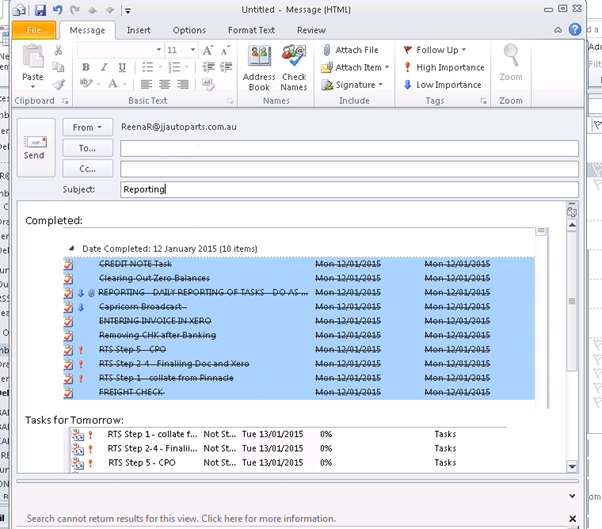
In the body of email insert the images
- First line – completed (all the task we completed for today)
- Second line – tasks for tomorrow (task for the next day)
- Send report to your manager
- Subject – Reporting
Done
-
Related Articles
DAILY REPORTING - ACCOUNTS
Reporting - Daily Report ( This is performed at the end of the day - last task ) Create a New Email in Outlook and send an email with the following: 1/ ARE YOU ON TRACK WITH YOUR TASKS? (DAILY WEEKLY MONTHLY) IF ...END OF DAY REPORTING - ACCOUNTS TEAM GUIDES-UPDATED AUGUST 2017
Every team member is required to fill in report @ End of Day ,EVERY DAY This should be last task task on shift , it should be a simple task that takes less than 10 minutes THE REPORTING IS AS IMPORTANT AS THE TASK , IF THE REPORTING ISNT DONE , ...ACCOUNTS COLLECTION - COD ACCOUNTS -Guide Updated FEBRUARY 2022 -DRAFT
LINK TO GUIDE DOCDAILY END OF DAY REPORT- GOOGLE FORMS - GUIDE FOR STAFF
LINK TO GUIDE DOC GLENN 09/11/22TELEPHONE CALLS ACCOUNTS - INBOUND CALLS - ACCOUNTS RECEIVABLE
standard greeting JJ AUTOPARTS ACCOUNTS, THIS IS ___ --Must have adequate internet connection --No background Noise - (we want to show company as being a professional) --We aim for one call resolution where ever possible --If we need to gather ...