ENTERING SUPPLIER INVOICE (SI)- STAGE 2 - XERO SECTION ( updated 28/1/15) XXXXXXX
https://docs.google.com/document/d/1GHGbQ6h9HZP254k4PMWuhupa7_D5nqwsuLzbgj9fA8c/edit
Ok we have received suppliers invoice ,details match and we have entered details into pinnacle
we now need to enter details into XERO
its important that pinnacle details match the xero details ,
We must make sure that credit done in pinnacle are matched in XERO so we dont pay for items that are returned
--------------------------------------------------------------------------------
SET UP
You should be using double monitors
you should have access to dropbox on your p.c ( not via remove connection )
----------------------------------------------------------------------------------------
PROCESS
LINK TO THE VIDEO
this is a dual screen process - have the suppliers invoice open on 2nd moniter ,
look at it , note if it has already been paid by cheque or other method
OPEN XERO
ACCOUNTS-PURCHASES -NEW
SUPPLIER NAME - Enter as per invoice - if issue see guide for adding/editing contacts
DATE - Note this is the invoice date , not todays date !!
DUE DATE - This should default depending on supplier ,so no need to enter into this cell
REFERENCE - This is the suppliers invoice number
TOTAL - This is the total invoice amount
ITEM - leave this blank
DESCRIPTION - we want to note the JJ P.O number and the summery of item description , so ideally note the details off the top line if pinnacle invoice from supplier
QTY (quantity )- this is always 1
UNIT PRICE - is the price for that item on the invoice INCLUDING GST, ( note if there are multiple lines and separate item prices on suppliers invoice we will add multiple lines on our xero invoice )
if multiple items on the invoice then the unit process will all equal the total price , note freight is entered as seperate line if it was added
ACCOUNT - double click this will b preset according to supplier - ( if not contact should be updated - see seperate task , default for all SI invocies is 51100- P.O JJAP )
JJ AUTO PARTS - leave this blank
ATTACH COPY OF SUPPLIERS PDF TO ENTRY -
APPROVE ONCE YOU ARE DONE (Approve and add another if doing multiple )
Bill will show as approved once all done (SE IMAGE BELOW )
Move the suppliers PDF File to the completed sub box
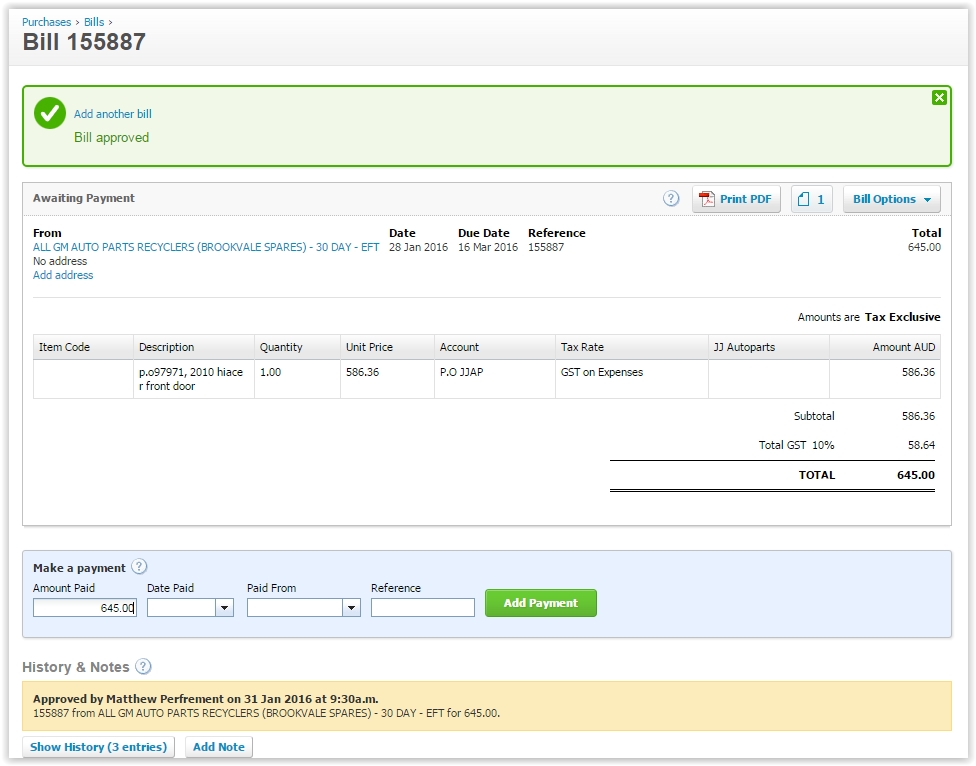
----------------------------------------------------------------------------------------------------
CHECKING YOU WORK
Sometimes ( not always ) you want to just double check what you did
this video shows how you can do that
LINK TO VIDEO HOW TO CHECK IN SI ON INVOICE JUST ENTERED
we now need to enter details into XERO
its important that pinnacle details match the xero details ,
We must make sure that credit done in pinnacle are matched in XERO so we dont pay for items that are returned
--------------------------------------------------------------------------------
SET UP
You should be using double monitors
you should have access to dropbox on your p.c ( not via remove connection )
----------------------------------------------------------------------------------------
PROCESS
LINK TO THE VIDEO
this is a dual screen process - have the suppliers invoice open on 2nd moniter ,
look at it , note if it has already been paid by cheque or other method
OPEN XERO
ACCOUNTS-PURCHASES -NEW
SUPPLIER NAME - Enter as per invoice - if issue see guide for adding/editing contacts
DATE - Note this is the invoice date , not todays date !!
DUE DATE - This should default depending on supplier ,so no need to enter into this cell
REFERENCE - This is the suppliers invoice number
TOTAL - This is the total invoice amount
ITEM - leave this blank
DESCRIPTION - we want to note the JJ P.O number and the summery of item description , so ideally note the details off the top line if pinnacle invoice from supplier
QTY (quantity )- this is always 1
UNIT PRICE - is the price for that item on the invoice INCLUDING GST, ( note if there are multiple lines and separate item prices on suppliers invoice we will add multiple lines on our xero invoice )
if multiple items on the invoice then the unit process will all equal the total price , note freight is entered as seperate line if it was added
ACCOUNT - double click this will b preset according to supplier - ( if not contact should be updated - see seperate task , default for all SI invocies is 51100- P.O JJAP )
JJ AUTO PARTS - leave this blank
ATTACH COPY OF SUPPLIERS PDF TO ENTRY -
APPROVE ONCE YOU ARE DONE (Approve and add another if doing multiple )
Bill will show as approved once all done (SE IMAGE BELOW )
Move the suppliers PDF File to the completed sub box
----------------------------------------------------------------------------------------------------
CHECKING YOU WORK
Sometimes ( not always ) you want to just double check what you did
this video shows how you can do that
LINK TO VIDEO HOW TO CHECK IN SI ON INVOICE JUST ENTERED
------------------------------------------------
CAPRICORN INVOICES
These will have contact with CAP on the end of name
they are automatically paid from our account
SEE VIDEO GUIDE how to do
FAQ
PRIOR TO THIS STEP
Related Articles
ENTER SUPPLIER INVOICE (SI ) - FAQ - pinnacle part (UPDATED 10/01/2017)
https://docs.google.com/document/d/1n2aCYrBylXgsj320dkncUYvCfBjW46GdtsoNnYGZthI/edit#heading=h.i2xvpyan16bzENTERING WARRANTY INVOICES IN XERO
https://docs.google.com/document/d/1Y_9FGiEzMaptDzNUgCPXp93jj4xHyhBwuI37X2dno6E/editENTER SUPPLIER INVOICE SI - FAQ - XERO part (UPDATED FEB 2016)
FAQ What if invoice has multiple lines do we use multiple lines in xero? Answer : If supplier invoice has multiple lines - Xero needs to have multiple line....one line for each part If supplier has added freight as extra line cost in XERO we add this ...ENTERING CAR PURCHASED INVOICES
Entering Car Purchased Invoices STEP 1 Ø - Forward invoice from Buyers email to admin@jjautoparts.com.au. VIDEO GUIDE *Access to Buyers inbox is required, ask your manager to arrange. Ø ...XXXXXXXXXXXXXXXXXXXXXXXXXXXENDESK IN XERO
Ø Open WARRANTY invoice they are located in ZENDESK VIEW – under A/P ENTER INVOICE and A/P SUPPLIER INVOICE TO PAY category - DOWNLOAD the File Ø Open up WARRANTY file and view suppliers with adobe reader ,typical invoice copy is below Ø Warranty ...