GUIDE TO THE TRAINING GUIDE
GUIDE TO THE TRAINING GUIDE
The training guide is used to structure the training given to staff that are new in the role
It a working document that is updated as our processes update and important that the document is kept up to date
When training with this guide have the attitude im working this now but always looking to improve it and make it better for the next person
-----------------------------------------------------------------------------------------------------------
-it has a large investment of training material ,be disciplined in your approach to working with it
-set next modules to complete clearly by coloring required column
-as things come up ,note them on the back of document and then these will be part of decision as to which items as trained next
-don't have multiple copies of document ,in initial weeks of training it would be expected that this is reprinted every day and old copy destroyed to avoid confusion
-reprint on proper color printer ,don't scrimp the training and resources for a 5c color page print
----------------------------------------------------------------------------------------------------------
GUIDE FOR TRAINERS
ITEMS WHERE THE TRAINING GUIDE REQUIRES UPDATES ARE COLORED
-red if training doc update is required urgently
-yellow if training doc update is required but it not urgent
-green if training doc is up to date
preview material before you pass this to trainee ideally ,
if requried due to time restraints as you are conducting training review material and update as you go ,the outcome though is that its done for next time .
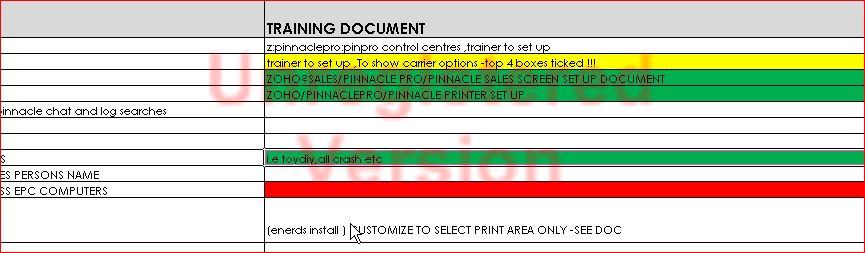
-----------------------------------------------------------------------------------------------------------------
SETTING PRIORITIES OF WHICH ITEMS ARE COVERED NEXT IN TRAINING
Use the column allocated to trainee
red is next modules to learn (as a goal maximum 10 modules here things ,get focus and prioritize)
yellow is non urgent modules to learn (as a goal maximum 5 modules here )
green is training completed -fill in date when trainee is competent and module satisfactory completed
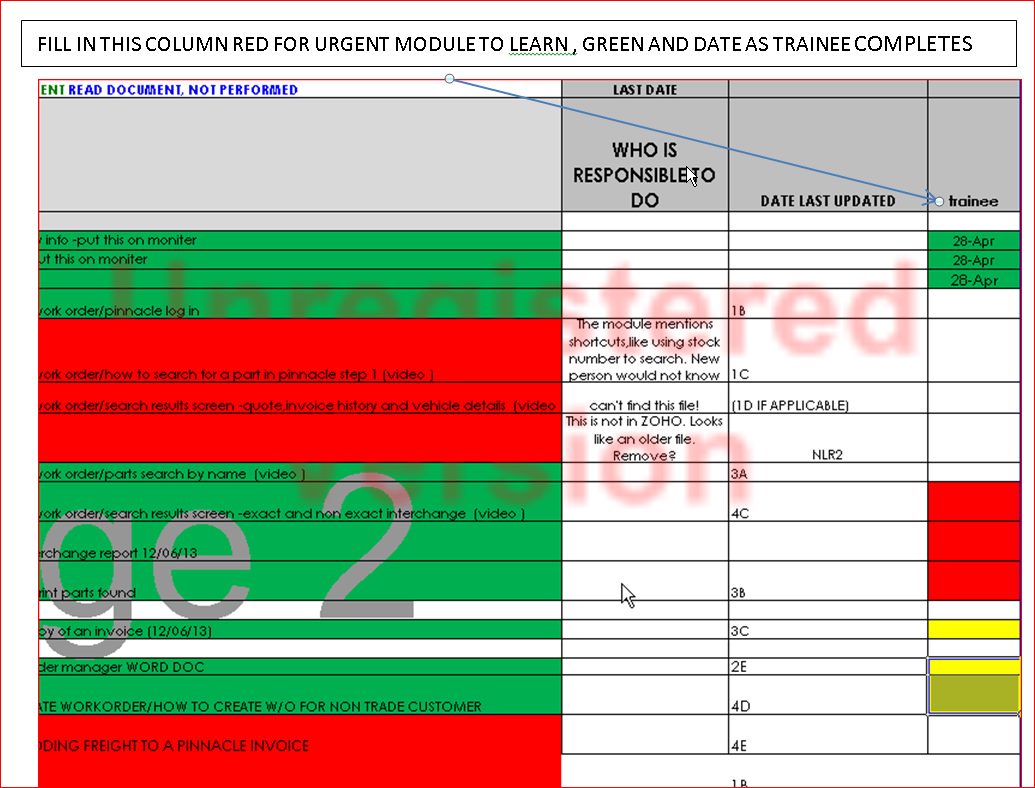
------------------------------------------------------------------------------------------------------------
GUIDE TO WHOM COMPLETES THE TRAINING
This is shown in this column
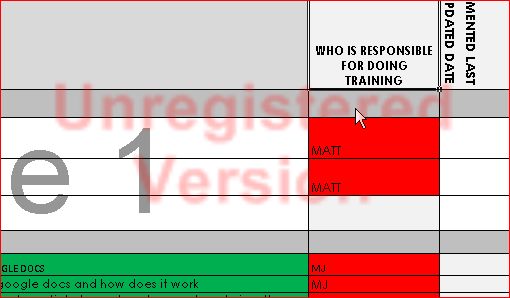
--------------------------------------------------------------------------------------------------------
WHEN ARTICLE IS UPDATED
The person whom updated the article notes the date updated with their initial in the appropriate column
They notify the appropriate trainer (AND /OR PERSON THAT REQUESTED UPDATE) that article is now updated (i.e the person whose name is shown in column as being "who is responsible for training " ) and email them screen shot of new article or copy of article highlighting the new changes
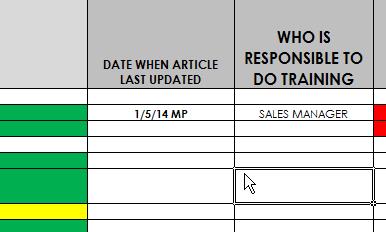
------------------------------------------------------------------------------------------------------------------------------------------------------
It is a key part of the company competitive advantage that we operate in a efficient systematized way and part of this is delivering training on the systems properly with quality and efficiency.
we strongly try to keep the training in a ordered fashion,
every single day there will be distractions and things that we "learn on the run " but by having discipline and coming back to a set structure we can continue to move foreword in an organized and logical pattern
If we have similar training modules for different departments we will create separate entries in excel training doc ,these entries will often refer to the same article in zoho
(tip: remember when updating update in both tabs in excel doc)
----------------------------------------------------------------------------------------------------------------
AS A TIP
when trainee are printing off docs to study only have copies of current "red items we are learning " in work space ,that way can keep these organized
we write on docs the FAQ questions we ask so we can update doc for next time
The training guide is used to structure the training given to staff that are new in the role
It a working document that is updated as our processes update and important that the document is kept up to date
When training with this guide have the attitude im working this now but always looking to improve it and make it better for the next person
-----------------------------------------------------------------------------------------------------------
-it has a large investment of training material ,be disciplined in your approach to working with it
-set next modules to complete clearly by coloring required column
-as things come up ,note them on the back of document and then these will be part of decision as to which items as trained next
-don't have multiple copies of document ,in initial weeks of training it would be expected that this is reprinted every day and old copy destroyed to avoid confusion
-reprint on proper color printer ,don't scrimp the training and resources for a 5c color page print
----------------------------------------------------------------------------------------------------------
GUIDE FOR TRAINERS
ITEMS WHERE THE TRAINING GUIDE REQUIRES UPDATES ARE COLORED
-red if training doc update is required urgently
-yellow if training doc update is required but it not urgent
-green if training doc is up to date
preview material before you pass this to trainee ideally ,
if requried due to time restraints as you are conducting training review material and update as you go ,the outcome though is that its done for next time .
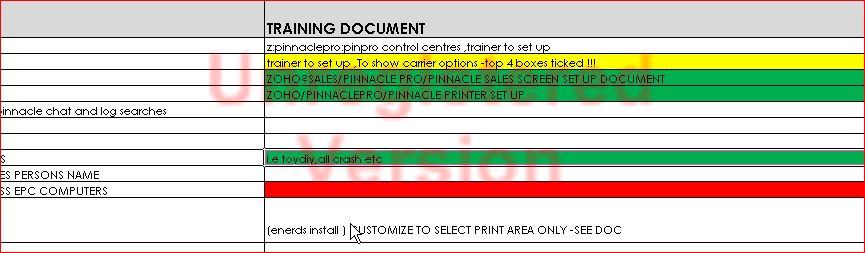
-----------------------------------------------------------------------------------------------------------------
SETTING PRIORITIES OF WHICH ITEMS ARE COVERED NEXT IN TRAINING
Use the column allocated to trainee
red is next modules to learn (as a goal maximum 10 modules here things ,get focus and prioritize)
yellow is non urgent modules to learn (as a goal maximum 5 modules here )
green is training completed -fill in date when trainee is competent and module satisfactory completed
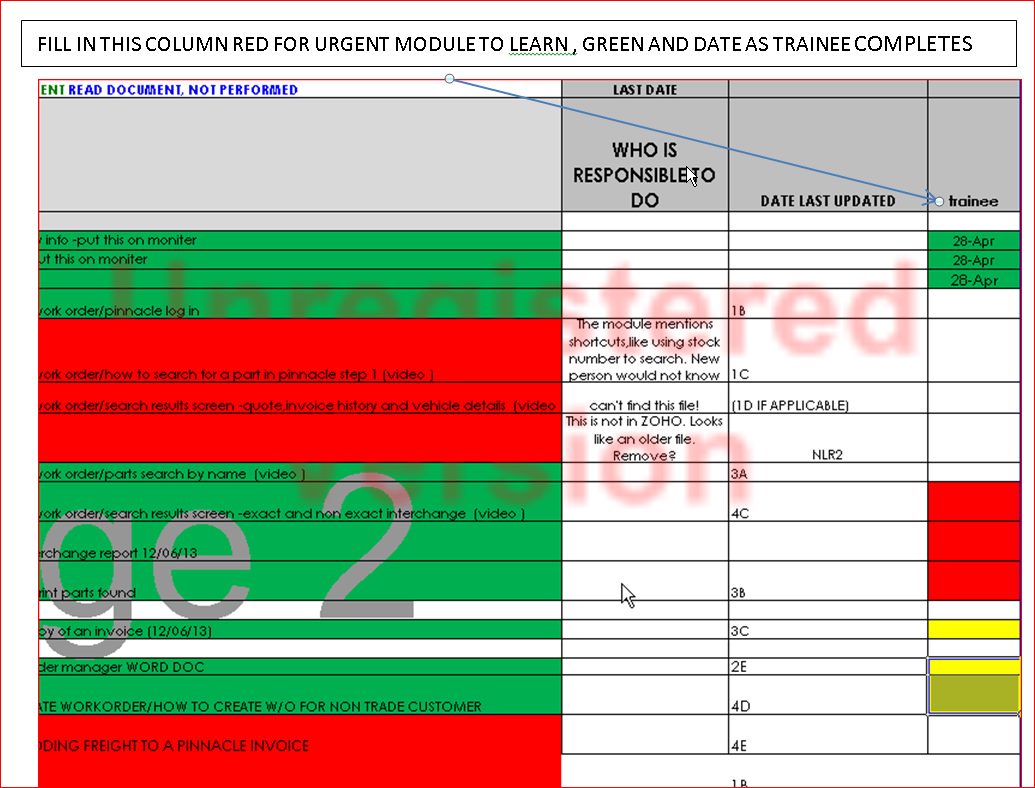
------------------------------------------------------------------------------------------------------------
GUIDE TO WHOM COMPLETES THE TRAINING
This is shown in this column
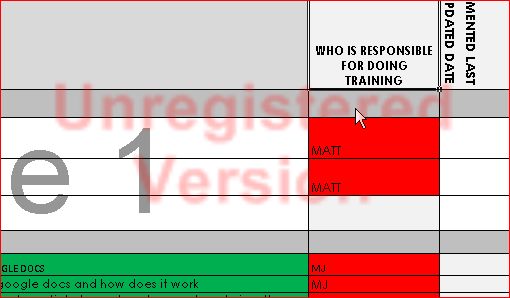
--------------------------------------------------------------------------------------------------------
WHEN ARTICLE IS UPDATED
The person whom updated the article notes the date updated with their initial in the appropriate column
They notify the appropriate trainer (AND /OR PERSON THAT REQUESTED UPDATE) that article is now updated (i.e the person whose name is shown in column as being "who is responsible for training " ) and email them screen shot of new article or copy of article highlighting the new changes
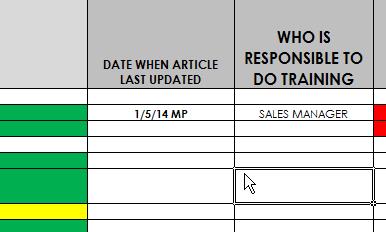
------------------------------------------------------------------------------------------------------------------------------------------------------
It is a key part of the company competitive advantage that we operate in a efficient systematized way and part of this is delivering training on the systems properly with quality and efficiency.
we strongly try to keep the training in a ordered fashion,
every single day there will be distractions and things that we "learn on the run " but by having discipline and coming back to a set structure we can continue to move foreword in an organized and logical pattern
If we have similar training modules for different departments we will create separate entries in excel training doc ,these entries will often refer to the same article in zoho
(tip: remember when updating update in both tabs in excel doc)
----------------------------------------------------------------------------------------------------------------
AS A TIP
when trainee are printing off docs to study only have copies of current "red items we are learning " in work space ,that way can keep these organized
we write on docs the FAQ questions we ask so we can update doc for next time
Related Articles
GUIDE TO JJ PROCESS OF TRAINING AND LEARNING
LINK TO THE GUIDEPARTSCHECK QUOTES AUDIT GUIDE
We do this as final step once trainee moved to next levels just as a last check to make sure all training is ok Link to guide doc for processUSE OF THE TEAM TRAINING MANUAL
VIEW THE VIDEO HERE ---------------------------------------------------------------------------------------- WHERE IS THE TEAM TRAINING MANUAL ? Its in google docs LINK TO TEAM TRAINING MANUAL IS HERE ----------------------------------------------- ...BUDDY PHONE SET UP AND TRAINING
Link to Guide and set upSTAGE 8 TRAINING - PARTSCHECK INVOICING
LINK TO GUIDE BRAD 10/10/2023