MANAGING OVERDUE WORK ORDER - DAILY TASK AFTER 5PM
WHY?
We need to keep work order manager clear
The overdue work orders is a sign that work order needs action, so we will act on it
SET UP
Make sure to have work order manger views set up correctly
SORT BY - Work Order Status, Delivery Date & Order number
---------------------------------------------------------------------------------------------------
STEPS
1. Go Pinnacle > Inventory > Find MVR > Work Order Manager > WorkOrder Manager
SET UP
Make sure to have work order manger views set up correctly
SORT BY - Work Order Status, Delivery Date & Order number
---------------------------------------------------------------------------------------------------
STEPS
1. Go Pinnacle > Inventory > Find MVR > Work Order Manager > WorkOrder Manager
Do not put or select any filter as we want to show all active work orders from any orsalesperson
NOTE: We will only do this with work orders with COMPLETED status
Select the order by clicking once
Right click on the highlighted order and select Update Status
Select your username in the dropdown
Tick the box Mark as Processed then click OK
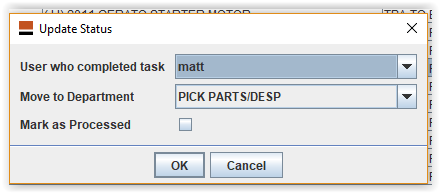
-------------------------------------------------------------------------------------------------------------------------------
3. Overdue WORK ORDERS - reminder salesperson to action
Only look for overdue work orders highlighted in red
Add to front of subject line - OVERDUE WORK ORDER PLEASE ACTION
MAKE SURE TO SEND TO THE SALESPERSON - NOT THE CUSTOMER
MAKE SURE TO SEND TO THE SALESPERSON - NOT THE CUSTOMER
You may have to type in the the salespersons email address if work order is for trade customer
-----------------------------------------------------------------------------------------
-----------------------------------------------------------------------------------------
FAQ
What to do if sales person hasn't responded or actioned after 1 business day?
Send another email reminder but this time add his manager in the Cc
What is the email address or where can I find the email address of salesperson?
What email should I send the reminder if salesperson is GUEST?
Just send the email reminder to ebay@jjautoparts.com.au
How will I know if salesperson is from online sales team?
See LUCID ORG CHART
Related Articles
MANAGING THE WORKORDER MANAGER (DISMANTLERS MANAGER GUIDE)
MANAGING THE WORK ORDER MANAGER GENERAL GUIDE THE KEY IS TO CREATE EFFICIENCY -ITS A SALES PRODUCTION LINE Don't check it every 5 minutes ,sort work order manager at stage day then check back at most every 30 minutes ,at MOST ideally we only check ...Dismantlers /Operations staff -using the work order manager
The work order manager helps the company manage the dismantling flow if items we have sold VIEW THE VIDEO HERE we need to effectively communicate and understand --who is responsible for item at that time (whom is it assigned to ) --what is status of ...FORKLIFT WORK -ENGINE/TRANS -UPDATED SEPT 2021
LINK TO GUIDEMANAGING WORK ORDERS - OPERATIONS STAFF GUIDE UPDATED 06/10/2021
WHY? We do this so we don't miss any issues that needs action. OPERATIONS STAFF will use the work order manager so they can view all orders as they are process thru the different production departments OPERATIONS STAFF can view and update with any ...MANAGING WORK ORDERS -SHIPPING STAFF GUIDE UPDATED 06/10/2021
Link guide to doc