NEC PHONES - GUIDE FOR HOW JJ STAFF USE THE SYSTEM
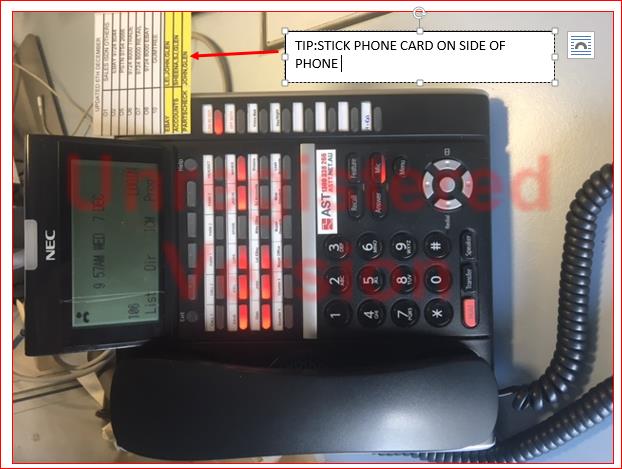
Business Guides
As a general guide we want 2 sales agents IDLE ready to take calls for main popular groups
( To check this view monitorFAQ
I have taken a call for other sales staff but they are on call or off duty (their light is solid red )
PRESS THE PERSONS EXTENSION - FROM TOP DISPLAY SELECT VMsg BUTTON FROM DISPLAY
We dont want calls to get mixed up so better that one person handles their own deals
If its simple action required i.e you are taking credit card details then simple take the details and then pinnacle chat the sales person with the details
If more complex then transfer the call directly to their voice mail
Possible Script
He is just away from his desk i will will transfer you to his phone can u leave a message and he will get back to you as soon as he gets back to his desk
note : we prioritize to answer messages on our phones
if customer doesn't want to do this, then just take details and send the sales person a pinnacle chat
------------------------------------------------------------------------------------------------------------------------------------
For Lunch Break should I log out or just go off Duty ?
Always just go off duty that way when you log back on after lunch you dont have to log into all the other groups again
What if i don't know answers to customers questions ?
Its ok , happens all the time ( this is hard ) but we can't waste call
POSSIBLE SCRIPT
Im not sure about that i mostly work with online team ,
ill transfer you to one of our trade team who can help you , press the available trade team agent , talk to them to explain callers needs ( just enough so caller doesn't have to start all again ) then hang up on the call
Once you hang up the call pushes thru to Agent that you selected
If we often have same issues then ask trainer to assist and provide/or create training material
Related Articles
MANAGING WORK ORDERS - OPERATIONS STAFF GUIDE UPDATED 06/10/2021
WHY? We do this so we don't miss any issues that needs action. OPERATIONS STAFF will use the work order manager so they can view all orders as they are process thru the different production departments OPERATIONS STAFF can view and update with any ...STAFF INDUCTION GUIDE AND CHECKLIST- JJ SYDNEY -UPDATED MARCH 2016
LINK TO INDUCTION DOC Manager to discuss with new staff , sign off and send to hr@ to file in hr docsJJ REMOTE STAFF - ANNUAL LEAVE - SICK ABSENT - LOST POWER - NO INTERNET -- NOT SALES STAFF
LINK TO GUIDE GLENN 27/09/23Points incentive system General guide
Points incentive system General guide Points incentive system is designed to reward and recognize results A team member may have a base salary and a points incentive system The structure of this system will almost certainly change with time as ...STAFF PURCHASE GUIDE -
LINK TO GUIDE