A.RESPONDING TO EBAY OFFERS WITH NO TERMS ADDED
SET UP FOR THIS TASK
==============================
-Log in to Zendesk and go to Views by clicking on the icon pointing by the red arrow below and assign ticket to yourself.
- Click on eBay - Offers and open the ticket on the right. If there are plenty of tickets we should respond to the oldest one first.
- For this sample below we are selling the item with buy it now price of $3950 and customer made an offer of $3500with no terms added. If customer puts a note in the term please refer to article RESPONDING TO EBAY OFFERS WITH TERMS ADDED BY CUSTOMER for instruction.
- Go to the listing description and look for model and year model and search in pinnacle
- Search for that part in Pinnacle and if there is multiple ic lines filter it from ebay description
-Check the Actual Price, Age, Part Recommendation and number of parts in stock.
FAQs
What I want to decline the customers offer?
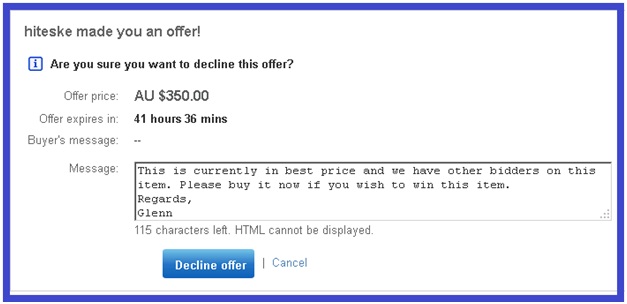
Customer sent his offer via message, how should I respond to it?
Advise customer to use the "Make Offer" function of eBay so we can properly respond to his offer.
Hi,
Thanks for your offer.
Please use the "Make Offer" function of eBay so we can properly respond to it.
Thanks,
View the eBay listing and see if there is a link for Review Offer like the one below.
This happen sometimes and the work around is make sure that the part is highlighted then on the top select Options > Manual Pricing.On the next window click on Show Search Results button on the top.You should see the part recommendation on the next window.
As much as possible let's use counteroffer. We don't want to decline offers unless for the following reason.
- Customer sent a very low offer. i.e. The item price is $1,000 and he only offer $10. Let's use 10% as our mark up. If the offer is lower than than 10% of the item price then we decline it straight away.
- Customer keep on sending the same counteroffer and doesn't reach our lowest price.
- Customer is too demanding or has too many request. They are problematic customer that will cause us trouble after they purchase the item.
The prices were the same when the advert was placed. We are changing the price of some parts in Pinnacle depending on the market supply and demand and it will update the price on eBay automatically overnight so you don't need to update the price or end the eBay listing. But when you are calculating for the best amount, always USE THE PINNACLE PRICE.
The letter "m" in age column in Pinnacle in the sample below means month.
Most probably you are not logged in on eBay. Try logging in first then refresh the page. Please note that in the step 8 above there is a direct link where you can review and respond to offers.
There are times that customer will retract his offer due to some reason like he changed his mind or put incorrect amount or maybe customer can't wait and just decided to buy the part with its current price. In this case you just have to assign the ticket to yourself and submit it as solved.
Decline the offer and ask customer to put an offer on that item he is referring to if he saw that on eBay.
This sometimes happen when You can check if there was an invoice or work order done for that part and check customer's name. If customer's name in the work order/invoice is almost similar to his eBay ID in the offer it means that customer called our Sydney store after putting an offer on eBay but process the sale over the phone instead. If that is the case you can just submit the ticket as solved.If customer's name in the work order/invoice is different from his eBay ID then check if we have another part available. If we do then send a message to customer and offer that to him but also confirm with him that he wasn't the one who purchased the one ended on eBay as eBay ID are not always the same with their name.
Follow the instruction in article PRICE ADD/CHECK/ADJUST REQUEST PROCESS FOR ONLINE SALES.
If the item price is less than $77 then just don't offer any discount at all.
This sometimes happen because the calculator is rounding off the price to nearest 10. In this case just don't offer any discount at all.
-------------------------------------------------------------------------------------------
Related Articles
RESPONDING TO EBAY OFFERS
LINK TO GUIDEEBAY OFFERS - NO NOTIFICATION IN ZENDESK
VIDEO INSTRUCTION There will be instances where in we will not receive notifications or e-mail for OFFERS / COUNTER OFFERS. To check these offers, you may click on this hyperlink: EBAY OFFERS - NO NOTIFICATION IN ZENDESK Once you're at the website, ...RESPONDING TO EBAY PART INQUIRIES
LINK TO GUIDE DOCLETTER OF OFFER GUIDE FOR NEW STAFF - JJ SYDNEY
LINK TO GUIDEREAR BUMPER - EBAY LISTING GUIDE
DO NOT ADVERTISE IF Graded C "Y" Status "I" Status No any images available 1. SUMMARY LISTING TYPE - Choose Fixed Price TITLE - This should be fine already and you just have to make sure that they are spelled correctly and doesn't exceed to 80 ...





