RTS BAYS WEEKLY STOCK TAKE PROCESS
We want to check if items that we have marked for return are being returned on time ,this reduces issues with suppliers not accepting returns back and keeps the bays clear and clean
PROCESS SUMMERY
PRINT OUT RTS STOCK TAKE FORM
items that have been in bays more than 5 working days ,add the details onto the form and email this form to admin@jjautoparts.co.au so they can remind supplier to pick up
WHEN WE ARE DOING THIS TASKS WE WILL HAVE VARIOUS OTHER SCENARIO'S
Part, but no paperwork:
- Go to pinnacle press F7, put in the P.O number and press search
- The po will appear on screen, go to the history log and find the ‘PO CREDIT’
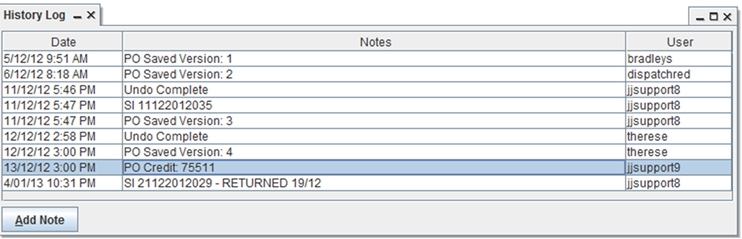
- Reprint this credit purchase order and put into correct folder. (F7 – PO CREDIT NUMBER – SEARCH)
It should look like this:
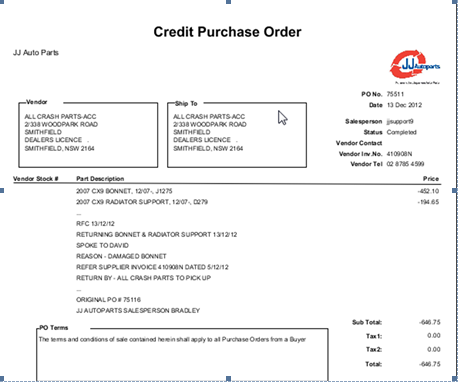
If still cant paperwork note this on form which is sent to admin and put part tin RTS Crates
----------------------------------------------------------------------------------------------------------------------------
HAVE PART AND PAPERWORK
If part should have been shipped back to supplier then take part and paperwork to dispatch staff so part can be shipped ASAP
If part is marked as supplier to pick up then just note on form ,admin staff will remind supplier that par tis here for return
-----------------------------------------------------------------------------------------------------------------------------
GUIDE FOR SUPPORT FOLLOWING UP WITH SUPPLIERS TO CLEAR ITEMS OUT
1.be aware of suppliers contact method this is shown on preferred suppliers doc
Look at origional p.o -press F7 from pinnacle
from this find the REPLACEMENT P.O - This will show details of the return -who does what when and where
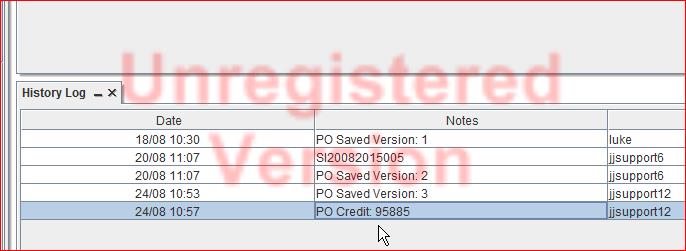
go to that P.O, note details of part type ,suppliers invoice number , whom is jj salesperson and whom is supplier contact
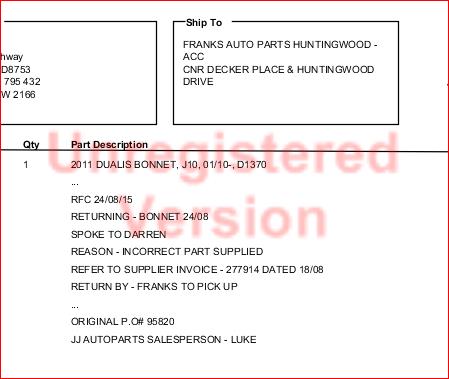
If supplier is chat type supplier ,then note that persons name and chat them
Hi
can you arrange to have goods picked up for return ASAP ,
your invoice xxxx
Thanks
------------------------------------------------------------------------------
NOTE details of this in history log for RETURN CREDIT PURCHASE ORDER
i.e sent chat to xx for pick up ( no need to show your name/date as system will do this )
-------------------------------------------------------------------------
If no reply for 24 hours then send follow up chat
Hi
im just following up re request to have credited parts picked up
please pick up asap so we can clear out
thanks
---------------------------------------------------------------------------------
IF CUSTOMER IS PHONE CALL TYPE CUSTOMER i.e non pinnacle then its same process but with a call
=====================================================================
FAQ
Suppler says ,i didnt know that these were being returned ?
mm ok , on my paperwork it says that xxx had spoken to xx as regards this ?
-----------------------------------------------------------------------------------------
Related Articles
PICK UP BAY WEEKLY CHECK UP - SALES - SHIPPING - SENT EMAIL
LINK TO SHIPPING STAFF GUIDE DOC LINK TO SALES STAFF GUIDE DOC BRAD 19/10/2022RTS WEEKLY STOCK TAKE AND SEND COLLECTION EMAIL-Guide for JJ Sydney Staff
This task is done on a weekly basis to check what overdue items we have for return and to get action sheet to advise suppliers to pick up goods sometimes goods have been returned without CPO being signed off but we need to keep the RTS sheet clear ...PARTS STOCKTAKE/SCRAPPING GUIDE -CLEAN OUT OLDER ITEMS STYLE
VIDEO - HOW TO PRINT STOCKTAKE LOCATION TAGS VIDEO - HOW TO GENERATE T4A SHAKEDOWN REPORT VIDEO - HOW TO DELETE PARTS BY STOCKTAKE LOCATION VIDEO - WHAT IF THE PART IS NOT ON THE T4A REPORT? HOW TO CHECK RECOMMENDATION & RESTOCK WHY ? We must ...RTS - STEP 2 -PINNACLE SECTION
LINK TO GUIDE BRAD 13/09/23RTS - PUT INTO STOCK
- open the P.O to get the Vendor Invoice Number - search the Invoice number in Xero - Edit Invoice - click Bill Options - click Edit ***we don't need to change the total amount*** NOTE: we dont need to Return the part to supplier as ...