STEEL/ALLOYS BINS - UPDATED FEB 2016- guide re arranging pick up
Download the PDF from from the ONE STEEL notification ticket
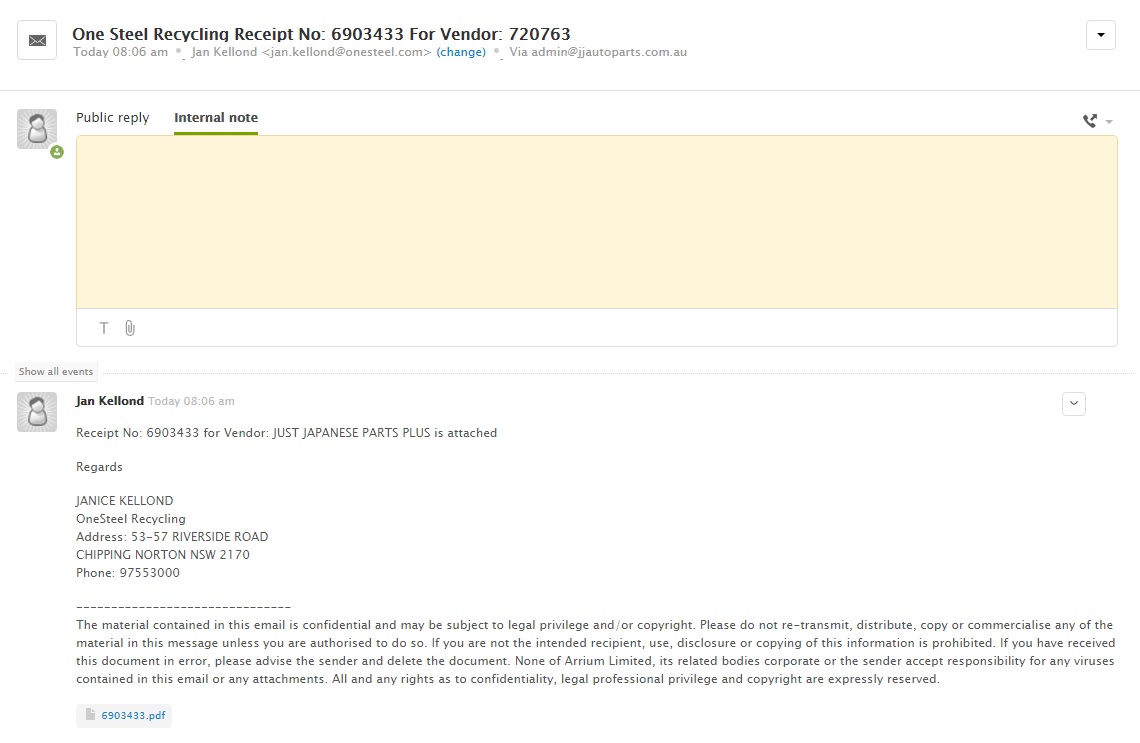
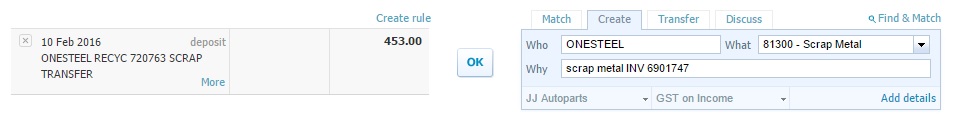
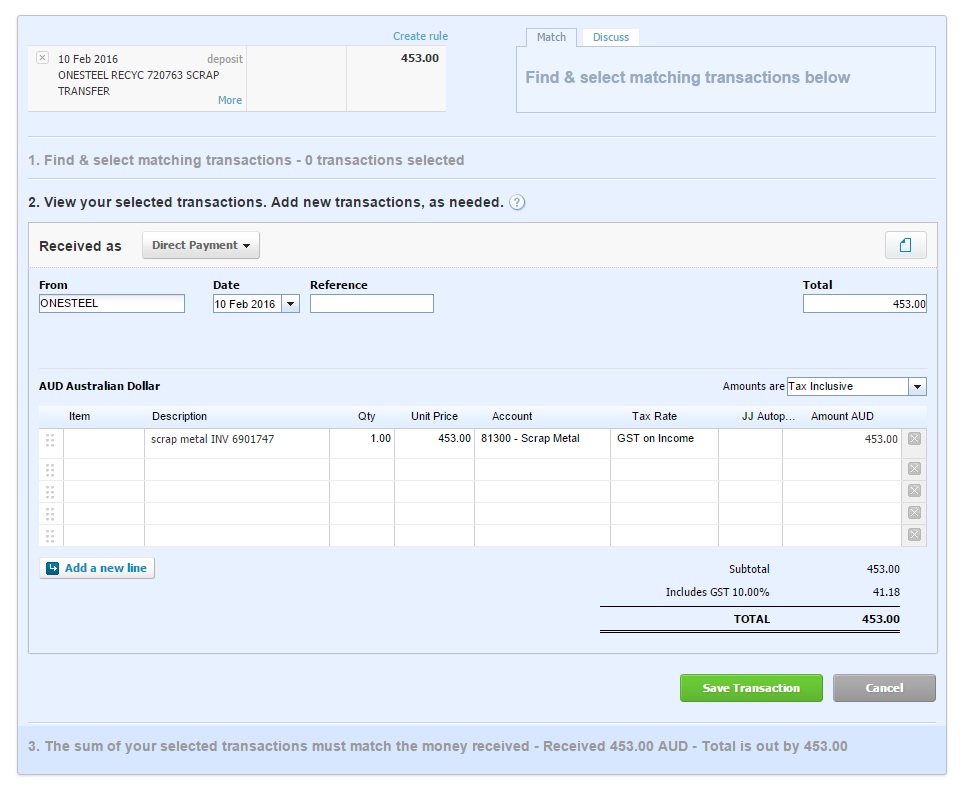
Enter the INV NUMBER in REFERENCE NUMBER and attach the PDF file
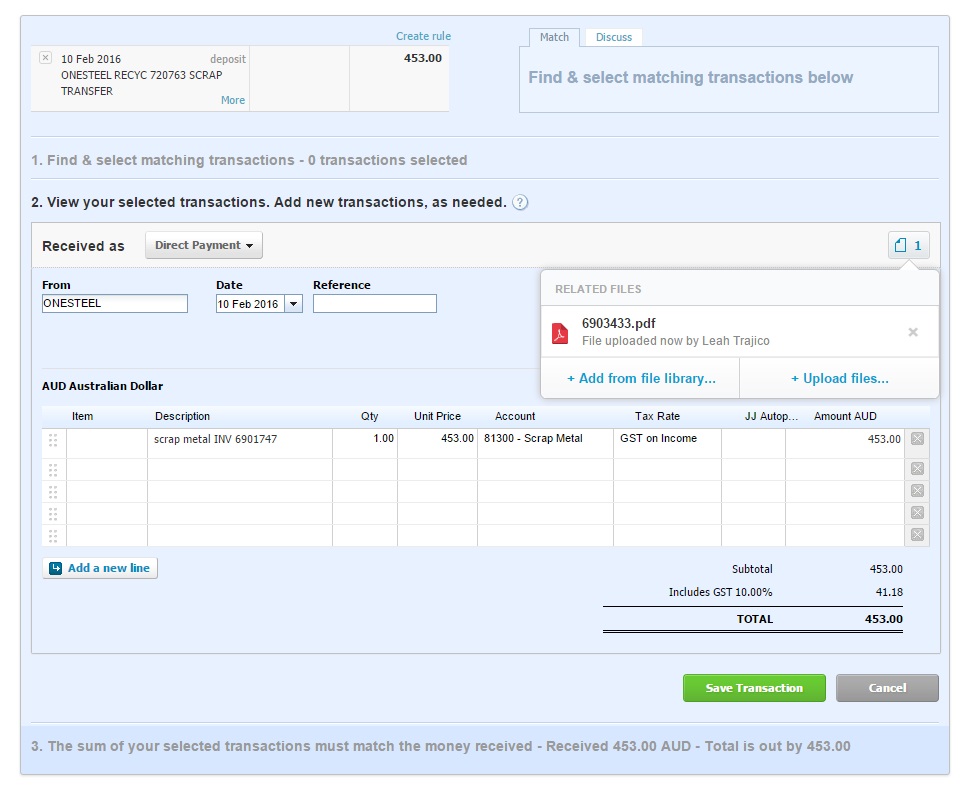
Click on RECONCILE
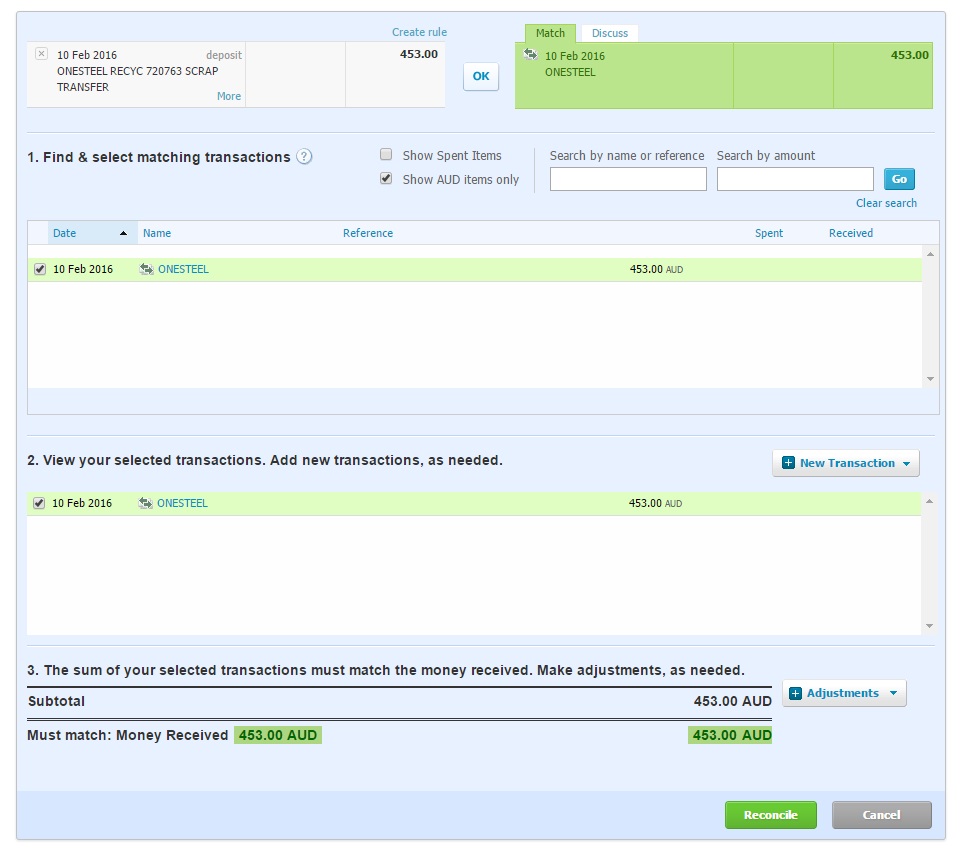
When operations manager arranges for pick up of these bins we note this in google docs
that way account staff can ensure we get paid for bins . Once bin has been collected note in google docs date bin collected and docket number.
LINK TO BINS DOC IS HERE
OPERATIONS MANAGER GUIDE
1. When you book the bin to be emptied - note it in google docs on steel alloy bin tab Make sure correct bin type is recorded eg. Steel aluminum , radiators etc.
2. When Bin is picked up ,note the collection service docket number in google docs (get staff used to putting this doc on your desk) just note the collection docket number ,no need to keep card copy
ACCOUNT STAFF GUIDE
When we receive payment from steel buyer
cross check their received dates with dates on table
if all matches mark the payment details and date
if not matching or payment missing then contact one steel
as a guide average car weight @ april 2014 800kg per car
Checking One Steel Remittances
Ø Copy of ONESTEEL REMITTANCE is sent by our suppliers found in ZENDESK
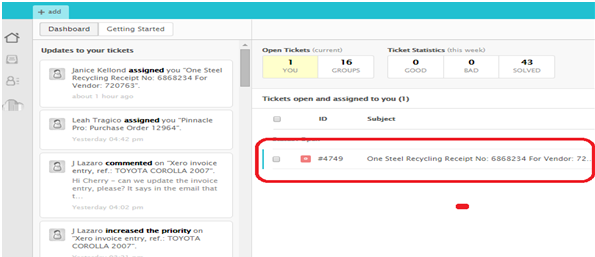
Ø Open the email and DOWNLOAD the file attached
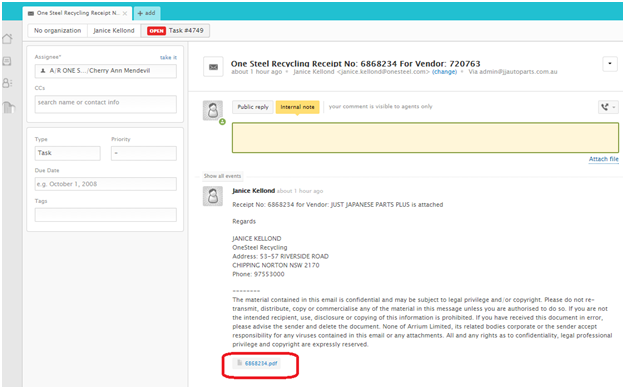
Ø Image below are the sample of ONESTEEL REMITTANCE sent by supplier
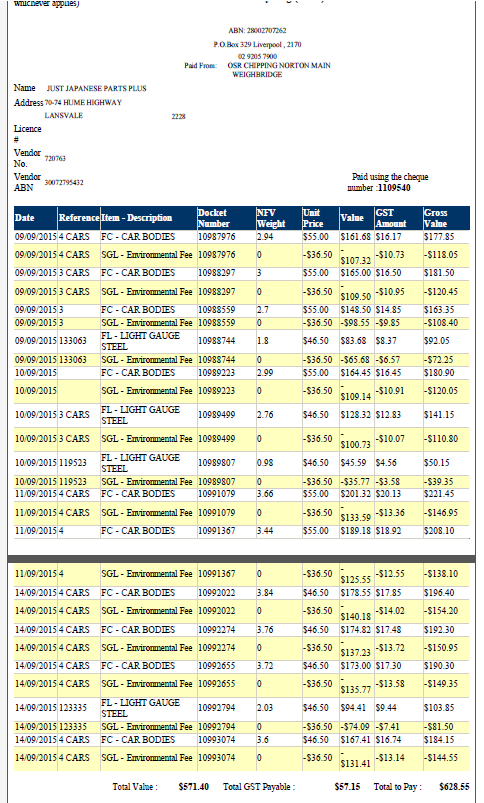
Ø Go to DROPBOX – DOWNLOADS category; Find and Open ONESTEEL REMITTANCE you downloaded from the email,sent by supplier.
Ø Go to google spreadsheet – Salvaged Cars tab https://docs.google.com/spreadsheets/d/1QNUuaEWxRWNEDCTvC63Wup-RapgBrv5bK8cEAIgGKdY/edit#gid=62267123
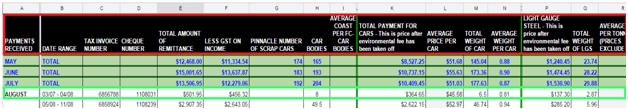
· Payments Received – month you are processing
· Date Range – Coverage date of remittance
· Tax Invoice Number – located at the top of the remittance
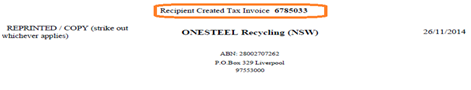
· Cheque Number – indicated in remittance

· Total Amount of Remittance – indicated at the bottom of the remittance
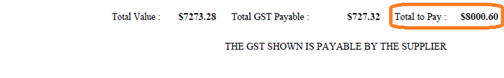
· Less GST on Income – Total Value near total amount of Remittance
· Pinnacle Number of Cars
- Go to Pinnacle / Management / V2 Vehicle Stock
- 4th line MVR Dismantled
- Select previous month
- Go to the last page
- Get the overall total MVR
· Car Bodies – get the total of car bodies from the remittances (do not get the environmental fee line)
· Total Payment for Cars – compute the total of the car bodies gross value
· Average Price per Car – total payment of car divided by car bodies
· Total Weight of Car – compute the sum of the weight of all car bodies
· Average Weight Per Car – total weight of car divided by car bodies
· Light Gauge – sum of all the Light gauge Steel gross value
· Total Weight of LGS – compute the sum of the weight of all light gauge steel
· Average Rate per Tonne – leave it to Deb/Therese
· Aluminum Irony/Copper Wiring/Forklift – sum of all the aluminum irony gross value
· Total Weight of Alum – compute the sum of the weight of all Aluminum Irony
· Average Rate per Tonne – leave it to Deb/Therese.
After the process done in SCRAP SALVAGED CARS, open the ONESTEEL BINS TAB beside of scrap salvaged cars and record the details needed ( only STEEL HOOK BIN/ LIGHT GAUGE, ALLOY D BIN , and RADIATOR CORE BIN need to record.)

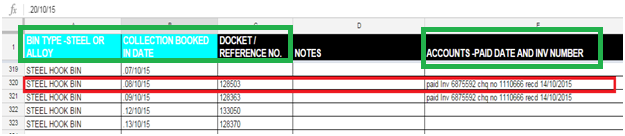
End of Month
When all payments have been received for the month.
Check the number of cars payment was received – against the number of cars listed in pinnacle…..allow of a maximum of 10% variance.
Record – copper wiring amounts and dismantler name and forward email to admin@jjautoparts.com.au
| Dismantler Name | Weight | $$ received | Dismantler 50% share |
|
|
|
|
|
|
|
|
|
|
Related Articles
CHECKING ONE STEEL INVOICE-( sale of scrap/car bodies/alloy)
Checking ONE STEEL invoice – step 1 Go toONE STEEL folder · Click One Steel email · Open attached Pdf invoice · Check for the Product · If the product is CAR BODIES(like the image above) · check ...RUBBISH BINS /CARDBOARD BINS- Guide re arranging pick ups , account to pay
LINK TO GUIDEONE STEEL ENTER IN XERO and RECONCILE
ONE STEEL ENTER IN XERO and RECONCILE : Ø Go to XERO / DASHBOARD / CHEQUE ACCOUNT click RECONCILE Ø Find “ONE STEEL” Ø Check the amount from RECONCILE and from the total amount of REMITTANCE, if same click “OK’ to reconcile. (make sure that ...WHEELS MAG- GENERAL PART GUIDLINES ALLOY WHEEL
LINK TO GOOGLE DOCS -BINS - GUIDE RE TASK OF EMPTYING TIP BINS- Updated May 2022
LINK TO GUIDE