USE OF THE TEAM TRAINING MANUAL
VIEW THE VIDEO HERE
----------------------------------------------------------------------------------------
WHERE IS THE TEAM TRAINING MANUAL ?
Its in google docs
LINK TO TEAM TRAINING MANUAL IS HERE
-----------------------------------------------
WHY ?
We invest considerable resources in training the teams ,the material is designed in various forms to allow for thorough self paced training
we want to answer today's questions and issues properly and use them as a learning experience so we don't have the same issue/problem next week
we all understand that is a changing world and the training material is a working document that we are continually updating ,
we anticipate and prepare for the possibility that what was acceptable last week wont be acceptable next year
COLOR CODING
RED- Highest Priority for training required
ORANGE -Next priority for training
GREY-N/R -Team member doesn't require training in this module currently
YELLOW -training in progress/trainee may have some questions ?
GREEN-Training is ok,acceptable -put date when training completed
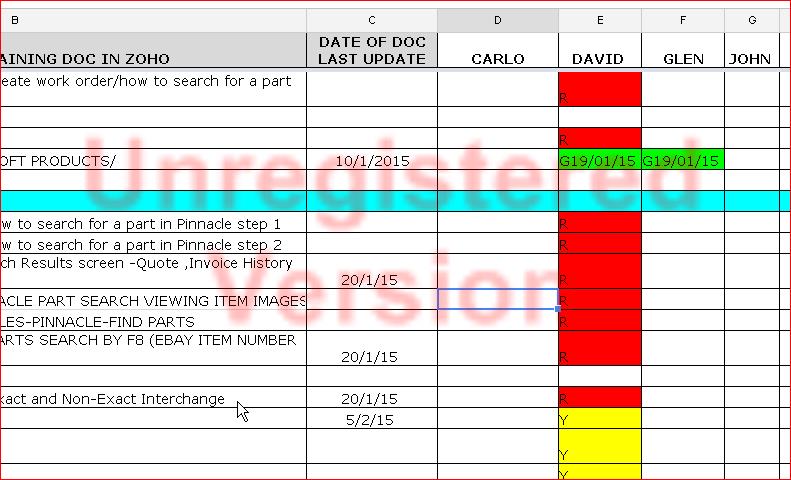
-----------------------------------------------------------------------------------------------------
SET UP OF THE TEAM TRAINING MANUAL
There are various tabs
fist tab is for set up -managers use this as checklist to ensure all is ready for new staff
training guides all- this is for all team members
each then separate tab is for each team
if the article column is red ,this indicates article requires action
if the team members cell is red this indicates team member requries action
------------------------------------------------
TEAM MEMBERS
Will receive notification by trainers/managers that articles are to be learnt,
WHY-Default is that training is done within 3 working days ,most modules should require less than 30 mins to complete
if you have questions then ask the person who sent you notification to do training ,its great to have question ,this helps the training manual to be improved as we add the FAQ
Questions should be asked within the default 3 day period ,if you have asked for clarification then probably your training wont be completed within the 3 days (which is ok )
WHATS NOT OK ,is saying that you understand an article/module when you dont ,that's unacceptable ( remember its perfectly ok to ask questions,you help your trainer improve the article by asking questions )
once you understand article
color code cell as green and note date training was completed
email trainer /manager to inform them that you have completed training
EXPECT YOUR TRAINER TO TEST YOU ON THIS
==============================================================================
GUIDE FOR TRAINERS
When you create /update an article that team needs to know about then mark applicable cell as red and send screen shot to team member to commence training
default is that training is done in 3 working days ,if this is not acceptable then advise team member what your expectations are
THE GOAL
ANSWER THE QUESTION TODAY SO WE DON'T HAVE THE ISSUE/PROBLEM/QUESTION NEXT WEEK
WE MUST KEEP IMPROVING AND WE CANT DO THAT IF WE ARE ANSWERING THE SAME QUESTIONS EVERY DAY
=============================================================================
FAQ
How do i access the team training manual ?
You can access from your google drive or from the link in this article
IF you dont have access see your manager to arrange this
When do i do this training ,is it priority 1 ??
As a default training should only take 30 minutes per unit and is done within 3 days ,
Doing other time sensitive urgent tasks and then do the required training ,customers,sales or production should not be delayed due to training
If unsure check in with our manager as regards priorities
----------------------------------------------------------------------------------------
WHERE IS THE TEAM TRAINING MANUAL ?
Its in google docs
LINK TO TEAM TRAINING MANUAL IS HERE
-----------------------------------------------
WHY ?
We invest considerable resources in training the teams ,the material is designed in various forms to allow for thorough self paced training
we want to answer today's questions and issues properly and use them as a learning experience so we don't have the same issue/problem next week
we all understand that is a changing world and the training material is a working document that we are continually updating ,
we anticipate and prepare for the possibility that what was acceptable last week wont be acceptable next year
COLOR CODING
RED- Highest Priority for training required
ORANGE -Next priority for training
GREY-N/R -Team member doesn't require training in this module currently
YELLOW -training in progress/trainee may have some questions ?
GREEN-Training is ok,acceptable -put date when training completed
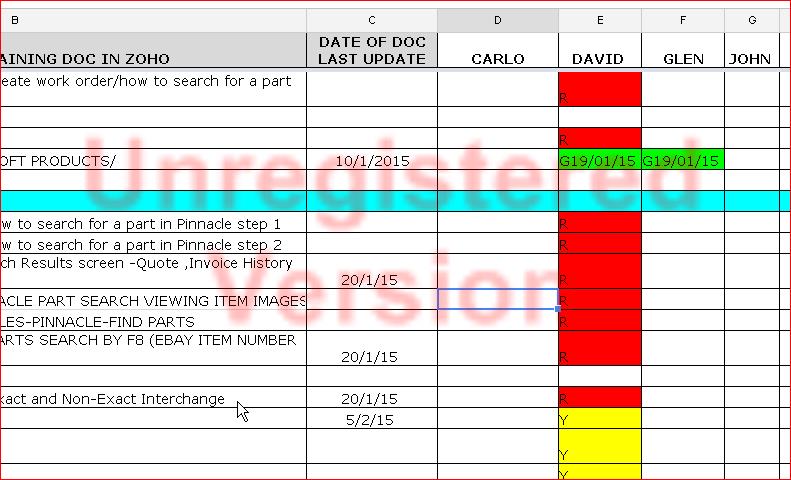
-----------------------------------------------------------------------------------------------------
SET UP OF THE TEAM TRAINING MANUAL
There are various tabs
fist tab is for set up -managers use this as checklist to ensure all is ready for new staff
training guides all- this is for all team members
each then separate tab is for each team
if the article column is red ,this indicates article requires action
if the team members cell is red this indicates team member requries action
------------------------------------------------
TEAM MEMBERS
Will receive notification by trainers/managers that articles are to be learnt,
WHY-Default is that training is done within 3 working days ,most modules should require less than 30 mins to complete
if you have questions then ask the person who sent you notification to do training ,its great to have question ,this helps the training manual to be improved as we add the FAQ
Questions should be asked within the default 3 day period ,if you have asked for clarification then probably your training wont be completed within the 3 days (which is ok )
WHATS NOT OK ,is saying that you understand an article/module when you dont ,that's unacceptable ( remember its perfectly ok to ask questions,you help your trainer improve the article by asking questions )
once you understand article
color code cell as green and note date training was completed
email trainer /manager to inform them that you have completed training
EXPECT YOUR TRAINER TO TEST YOU ON THIS
==============================================================================
GUIDE FOR TRAINERS
When you create /update an article that team needs to know about then mark applicable cell as red and send screen shot to team member to commence training
default is that training is done in 3 working days ,if this is not acceptable then advise team member what your expectations are
THE GOAL
ANSWER THE QUESTION TODAY SO WE DON'T HAVE THE ISSUE/PROBLEM/QUESTION NEXT WEEK
WE MUST KEEP IMPROVING AND WE CANT DO THAT IF WE ARE ANSWERING THE SAME QUESTIONS EVERY DAY
=============================================================================
FAQ
How do i access the team training manual ?
You can access from your google drive or from the link in this article
IF you dont have access see your manager to arrange this
When do i do this training ,is it priority 1 ??
As a default training should only take 30 minutes per unit and is done within 3 days ,
Doing other time sensitive urgent tasks and then do the required training ,customers,sales or production should not be delayed due to training
If unsure check in with our manager as regards priorities
Related Articles
GUIDE TO JJ PROCESS OF TRAINING AND LEARNING
LINK TO THE GUIDECAPRICORN MANUAL ENTRIES PART 1 - JUNE 2021 xxx
https://docs.google.com/document/d/1a2RnOzgP1j8dPHMTcDkredsPAlUqDRib-euVkF-xdWQ/edit#heading=h.2w6kiugz6h5x ======================= REQUIRES ACCESS TO PINNACLE, BANKING MASTERFILE AND MANUAL ENTRY SHEET Go to PINNACLE - MANAGEMENT - ACCOUNTING ...CAPRICORN MANUAL ENTRIES PAYMENTS STEP 2 - JUNE 2021 xxxxxxxx
https://docs.google.com/document/d/1B_tVh6V6K0fY_fin8K-86tmnMmvnqjSZQ_yHFLJ6bIM/edit?usp=sharing ============================================================= REQUIRES ACCESS TO PINNACLE, BANKING MASTERFILE AND MANUAL ENTRY SHEET This is to refund ...JJ REMOTE TEAM GUIDELINES
LINK TO GUIDE DOCGUIDE TO THE TRAINING GUIDE
GUIDE TO THE TRAINING GUIDE The training guide is used to structure the training given to staff that are new in the role It a working document that is updated as our processes update and important that the document is kept up to date When training ...