WEEKLY EBAY/S11 SALES CHECK - JUNE 2021
We do this every week (Wednesday) to simply pick up on any transactions that have been missed/unfinalized, preferably after completing the S11 task for the day.
STEP 1 - CUSTOMER BALANCE
From Pinnacle, make sure you have this setup, ACCOUNTING - CONTROL CENTRE - CUSTOMER BALANCE
Sort in order so eBay transactions are at the top

Transactions that are 7days old+ we need to action
To action, create a ticket and send details to ebay@jjautoparts.com.au and the online team will resolve
WEEKLY EBAY SALES CHECK (WO/INV #)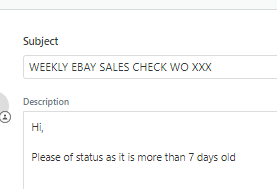
Submit ticket as ON HOLD the next time you do this task and the issue is still not resolved, you can easily see that a ticket has been created.
Once you received an advise from them that issue has been resolved, or the invoice/credit is not there anymore, you may submit the ticket as SOLVED.
STEP 2 - COD SALES
We go to Pinnacle, ACCOUNTING - PAYMENTS - CUSTOMER SEARCH
EBAY SALES
GUMTREE
ONLINE SALES
CASH ACC CHAT
CASH ACC VINCENT
CASH ACC LEI)
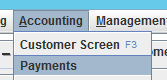
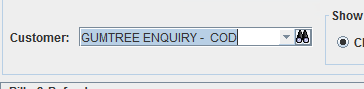
When you get results, do same process as STEP 1
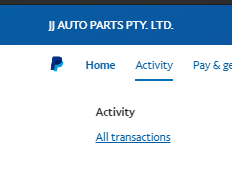
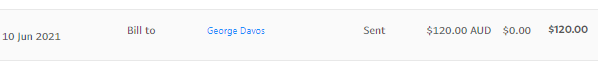

STEP 1 - CUSTOMER BALANCE
From Pinnacle, make sure you have this setup, ACCOUNTING - CONTROL CENTRE - CUSTOMER BALANCE
Sort in order so eBay transactions are at the top
Go through all entries one by one even if they are in zero balance. There are cases that we missed allocating something that shouldve been allocated. The purpose of this task is to make sure everything is up to date.
Transactions that are 7days old+ we need to action
To action, create a ticket and send details to ebay@jjautoparts.com.au and the online team will resolve
WEEKLY EBAY SALES CHECK (WO/INV #)
Submit ticket as ON HOLD the next time you do this task and the issue is still not resolved, you can easily see that a ticket has been created.
STEP 2 - COD SALES
We go to Pinnacle, ACCOUNTING - PAYMENTS - CUSTOMER SEARCH
GUMTREE
ONLINE SALES
CASH ACC CHAT
CASH ACC VINCENT
CASH ACC LEI)
When you get results, do same process as STEP 1
STEP 3 - OVERDUE PAYPAL INVOICES
Requires access to Paypal Ebay account (ask your manager)
We go to Paypal - ACTIVITY - ALL TRANSACTIONS
Transactions that are 7days old+ we need to action
Look for Bill To (invoices) - this means still unpaid
Open the invoice to check the status
Open WO in Pinnacle
If WO still open - just leave it
If WO shows cancelled - archive
If WO has been converted to an invoice but has beed paid a different way - archive
If WO has been converted to an invoice but has not been paid - create ticket (follow process from step 1)
Related Articles
ACCOUNTS COLLECTION - ACC JUNE 2021 XXXXXXXXXX
https://docs.google.com/document/d/17xGk7dFsI3HDTIkMufOTRD-EOILBCcZnYBsQpEeoqoc/edit?tab=t.0#heading=h.ge2kcnmnovt8 To do Tuesdays and Thursdays ONLY After sending the email, schedule the ticket for the next day so calls can be made. ...ACCOUNTS COLLECTION - COD ACCOUNTS -Guide Updated FEBRUARY 2022 -DRAFT
LINK TO GUIDE DOCTELEPHONE CALLS ACCOUNTS - INBOUND CALLS - ACCOUNTS RECEIVABLE
standard greeting JJ AUTOPARTS ACCOUNTS, THIS IS ___ --Must have adequate internet connection --No background Noise - (we want to show company as being a professional) --We aim for one call resolution where ever possible --If we need to gather ...JJ ACCOUNTS APPLICATION FOR CREDIT ACCOUNT - UPDATED MAY 2023
this guide to be updated matt 090523 Occasionally new customers will request an account application we need to balance between offering this service and extending our credit and cash flow Ideally we would not offer any accounts as is takes time to ...TELEPHONE CALLS ACCOUNTS -outbound calls- UPDATED MAY 2017
NOTE FOR ADMIN: Do not make calls during Tuesdays and Thursdays not unless the customer requested for call back or accounts are only available on those days Reminder emails are being sent Tuesdays and Thursdays so let's not make a call as well if ...