PDS BAS PREPARATION - RECONCILE ACCOUNT - UPDATED MAY 2016
There are 3 bank accounts:
Cheque Accounts xx8507
Visa Card
PDS PayPal
For each account you need to check that all transactions for the quarter have been reconciled. For Example: Preparing for BAS for the period of January – March. Click Manage > Reconciliation Report.

Update the DATE to 31 March 2016 (Last date of BAS period). From the screenshot below we can see all transactions have been reconciled.

MATCH CLOSING BALANCE TO ANZ STATEMENT OF ACCOUNT
Contact Matthew to obtain the Bank Issued Statement which covers the end period of the BAS (31 March 2016). Confirm the closing balance as at 31 March 2016 in Xero matches the closing balance shown on the Bank Issued Statement at the same date.
Xero Closing Balance as at 31 March 2016: $72,960.98
ANZ Statement of Account as at 31 March 2016: $72,960.98

2. VISA CARDS
Same procedure as with the Cheque Account.
From the Dashboard click Manage > Reconciliation Report
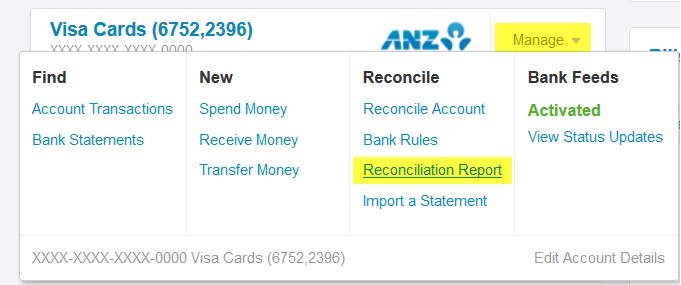
Update the DATE to 31 March 2016 (Last date of BAS period). From the screenshot below we can see all transactions have been reconciled.

MATCH CLOSING BALANCE TO ANZ STATEMENT OF ACCOUNT
Contact Matthew to obtain the Bank Issued Statement which covers the end period of the BAS (31 March 2016). Confirm the closing balance as at 31 March 2016 in Xero matches the closing balance shown on the Bank Issued Statement at the same date.
Xero Closing Balance as at 31 March 2016: $8,700.99
ANZ Statement of Account as at 31 March 2016: $8,700.99
*As credit card statements generally do not provide a running balance, there is some extra steps to be taken to obtain the closing balance as at 31 March 2016.
On the Bank Issued Statement of Account the period begins 21 March 2016 and ends 20 April 2016. We can see on the 21 March the Opening Balance was $7,483.11.
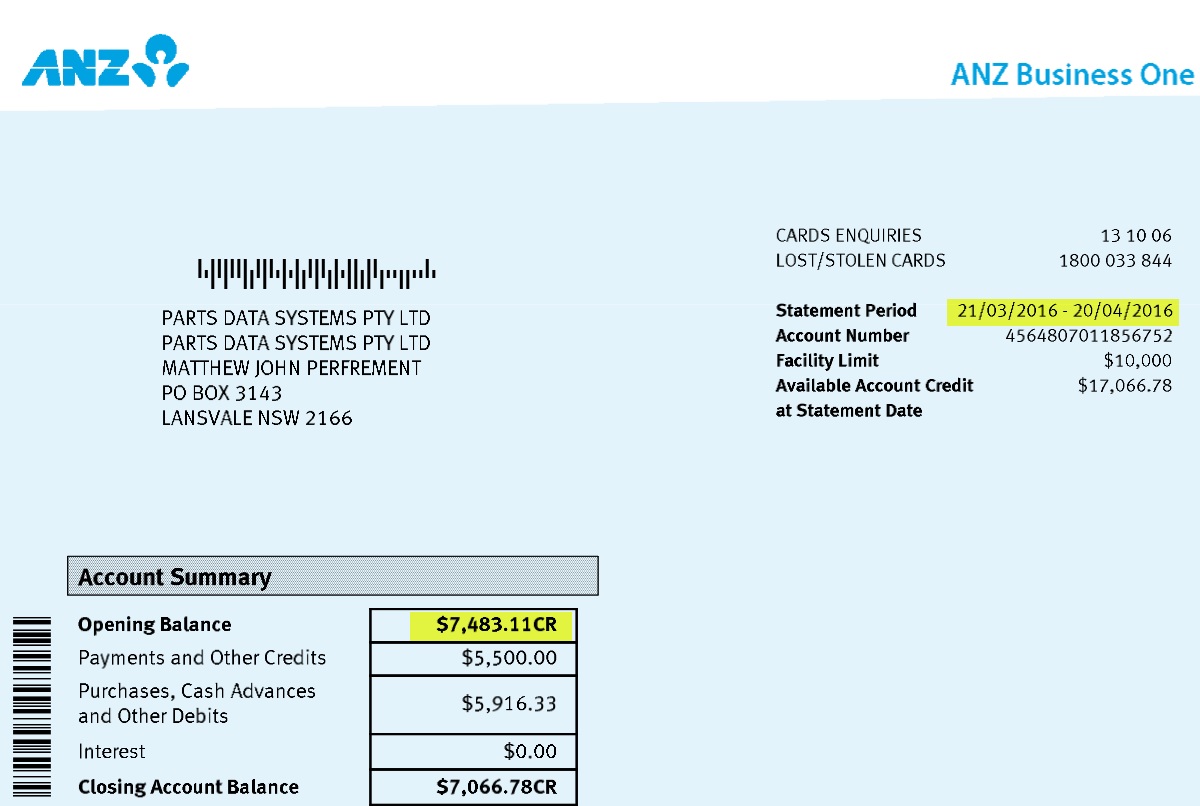
Click on the Bank Statement tab and update the date range from the Opening Balance date to the end of March:
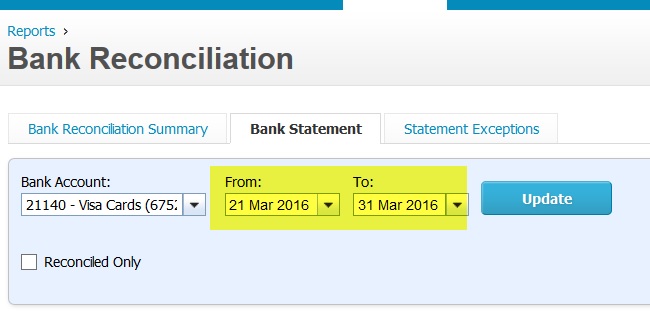
Click UPDATE. Scroll to the bottom of the screen. Export > Excel
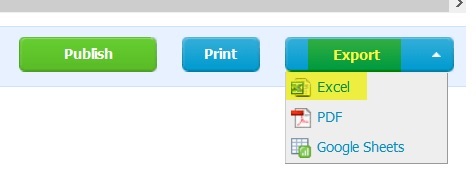
Click into the Bank Statement tab.

Here we can see the Opening Balance as at 21 March 2016 matches the Opening Balance on the Statement of Account:

And the Closing Balance as at 31 March 2016 matches Xero:

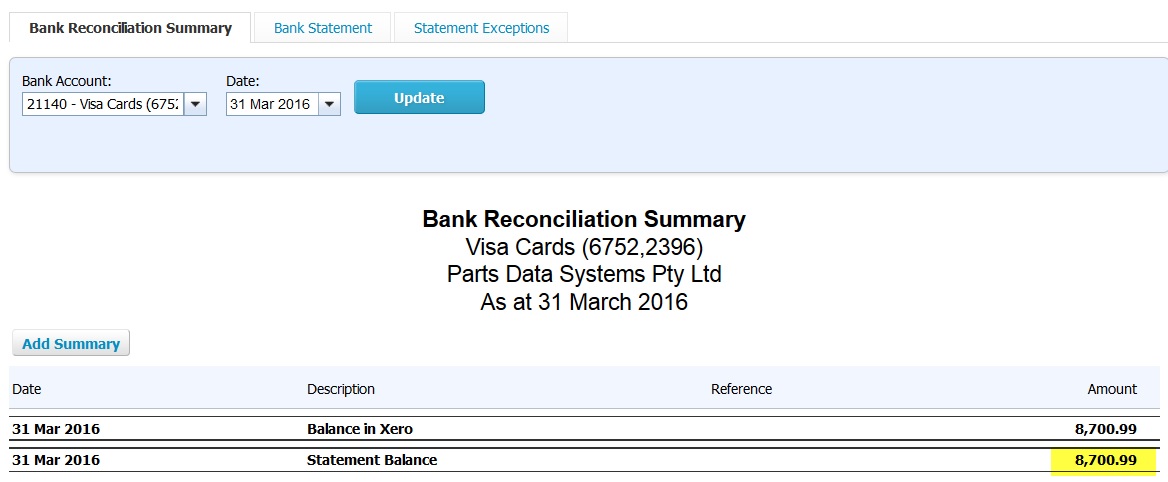
3. PAYPAL
From the Dashboard click Manage > Reconciliation Report
Enter 31 March 2016 > Update.

ACCOUNTANT
Advise accountant the file is ready for review and BAS.
Related Articles
JJ BAS PREPARATION - UPDATED MAY 2016- xxxxxxxx
https://docs.google.com/document/d/1eVOX99QJcd-Zsi6KPnCjdYSovB8DBOWbjnX6mHlf1F4/edit?tab=t.0 1.BANK RECONCILIATIONS AND STATEMENTS Check that all bank reconciliation reports are up to date by running it for the end of the quarter. There shouldn’t be ...JJ XERO DASHBOARD RECONCILE CHEQUE ACCOUNTS - UPDATED MAY 2017
LINK TO GUIDE DOCPDS CHEQUE ACCOUNT RECONCILIATION
VIDEO GUIDE TO RECONCILING PDS CHEQUE ACCOUNTPDS RECONCILE VISA CARD
VIDEO INSTRUCTION TO RECONCILE PDS VISA CARDCARDS RECONCILE - JJ BLACK CARDS -DASH BOARD RECONCILIATION
LINK TO GUIDE DOC