AMEX 61008 RECONCILIATION
AMEX Reconciliation schedule: THURSDAYS EVERY WEEK
Matthew will be sending the latest AMEX statement with the closing balance to Zendesk on Wednesdays. If in case he missed to send it, send him an email and request for it.
When we get the copy of the statement, we need to make sure that the closing balances between Xero and the statement from the bank are 100% equal.
STEP 1: CHECKING THE CLOSING BALANCES IN XERO AND THE BANK STATEMENT
Log in to XERO --> JJ AUTO PARTS PTY LTD account --> REPORTS tab --> ALL REPORTS --> Under CASH REPORTS, click BANK RECONCILIATION SUMMARY
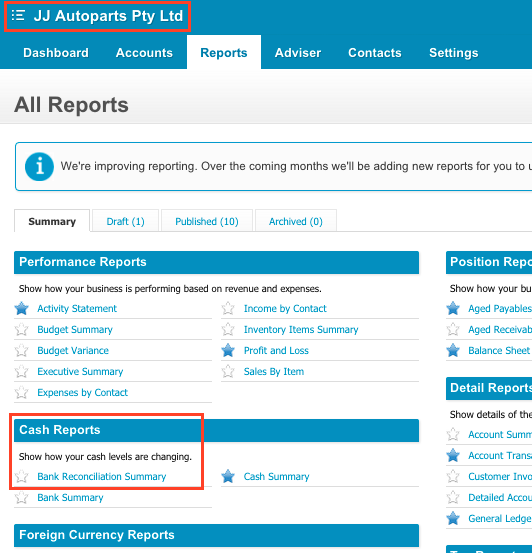
Go to BANK STATEMENT tab --> Bank Account: AMEX --> From and To: 1st day of previous month until last day according to the bank statement
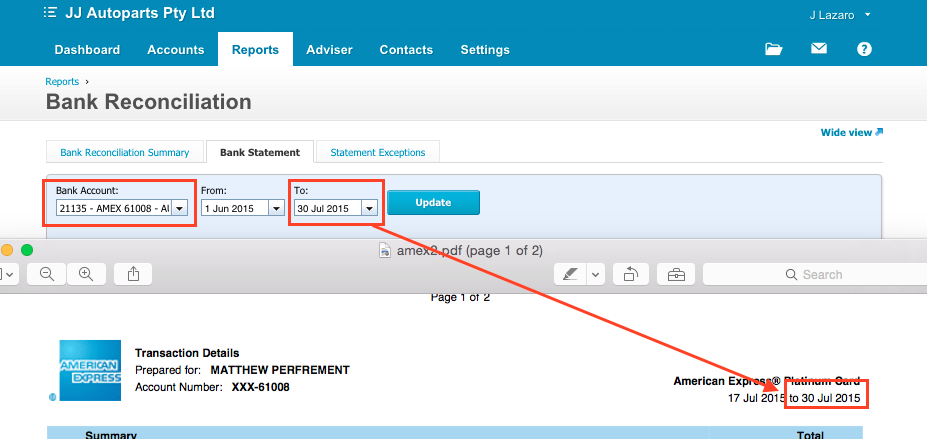
Go towards the end of Xero's Bank Statement page and compare the closing balance with the AMEX statement from the bank. The amounts must be EQUAL.
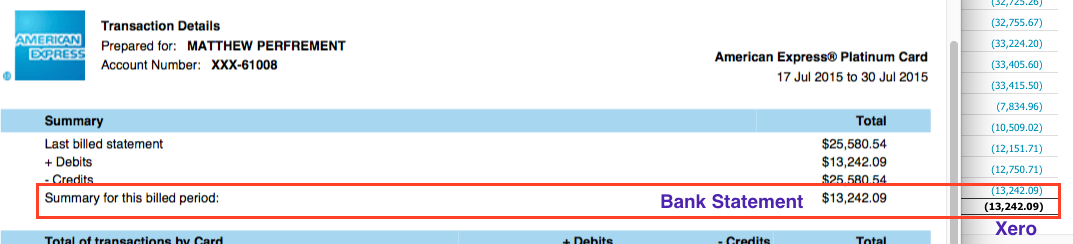
STEP 2: RECONCILIATION OF THE AMEX ACCOUNT IN XERO
Once we are 100% sure that the balances are EQUAL, we can move on to reconciling the AMEX account in Xero.
In XERO, go to DASHBOARD --> AMEX 61008 AUTO DEBIT --> RECONCILE XX ITEMS
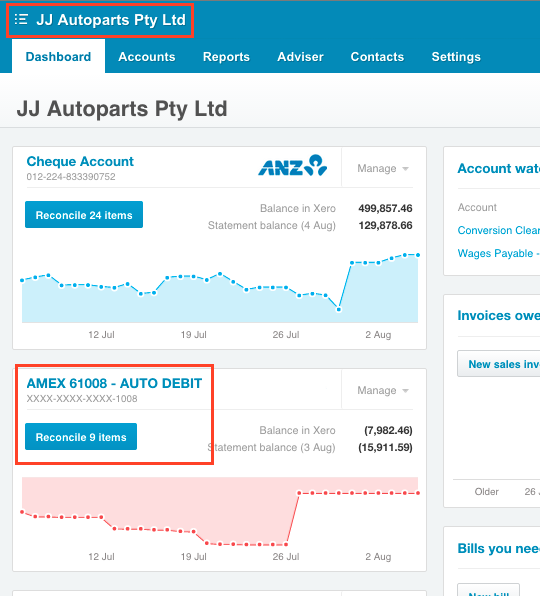
On a separate tab, open the CARD VERIFICATION MASTERFILE.
NOTE: We follow specific rules on entering purchases into Xero and the Card Verification Masterfile will be your guide.
The Card Verification Masterfile will tell us if we need a copy of the invoice for the transaction, if it needs approval, amount limit, account codes to use, etc. and it is essential that whatever is written on this spreadsheet be followed.
Create purchase entries for the transaction line in Xero. Go to ACCOUNTS tab --> PURCHASES --> NEW.
Enter all the necessary details as indicated in the Card Verification Masterfile. If it has an invoice, attach the invoice to the entry.
Approve the purchase invoice entry and make a payment:
FOR ITEMS THAT ARE NOT IN THE CARD VERIFICATION MASTERFILEAmount Paid: Total amount
Date Paid: Date according to the bank statement
Paid From: AMEX 61008 - AUTO DEBIT
Reference: Name of the company/supplier
Last update of text procedure: 5 August 2015 - JL
Related Articles
BLACK CREDIT CARDS VISA / AMEX RECONCILIATION-UPDATED SEPTEMBER 2015 TO UPDATE MATT NOV 2015
WEEKLY RECONCILING BLACK CARD AND AMEX Reconcile for previous week MONDAY TO SUNDAY inclusive Reconcile to bank statement not just XERO feed VIDEO INSTRUCTION FOR VISA RECONCILIATION Login to Xero (JJ Auto Parts file) --> Dashboard --> BLACK ACC ...CREDIT CARD DISPUTE/CHARGEBACK XXXXXXXX
https://docs.google.com/document/d/1iGMFye_D00ZJRvzcKzubWSyxZeI6GZzzA0CSzk4gs2s/edit?tab=t.0 We sell by credit card , at time the credit card holder will dispute these charges when they do they ask their bank to " charge back " and basically take the ...GUIDE FOR PURCHASING ITEMS WITH COMPANY CREDIT CARD for staff
LINK TO GUIDE BRAD 03/05/2023PDS RECONCILE VISA CARD
VIDEO INSTRUCTION TO RECONCILE PDS VISA CARDBUSINESS VISA CARD .. 5480 RECONCILIATION
Business Visa Reconciliation. The first import step is to make sure and confirm the bank feeds are going through correctly - -------------------------------------------------------------------------------------------------------------------- NOTES * ...