Call Quality Assesments using DiMETRO - Staff
Staff
Trainer should notify you by email that your calls have been reviewed
KPI Is that you view these assessments within 1 working day ( 24 hours ) and once reviewed all advise trainer back by email
i.e
I have viewed all call assessments and responded
thanks
(no need generally for comments here these should be in the call notes )
----------------------------------------------------------------------------------------------------------------------
STEPS
To see call assessments that have been done on your calls:
Login to your DiMETRO
Use Internet Explorer as this is what the program is designed around, and it makes it a lot easier.
On the home page at top right of screen, you will see "UN-reviewed items"
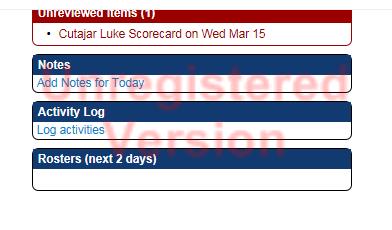
Select the scorecard you wish to view. It will then show the scorecard score. A copy of the call is at top for you to listen to/watch if needed. Example:
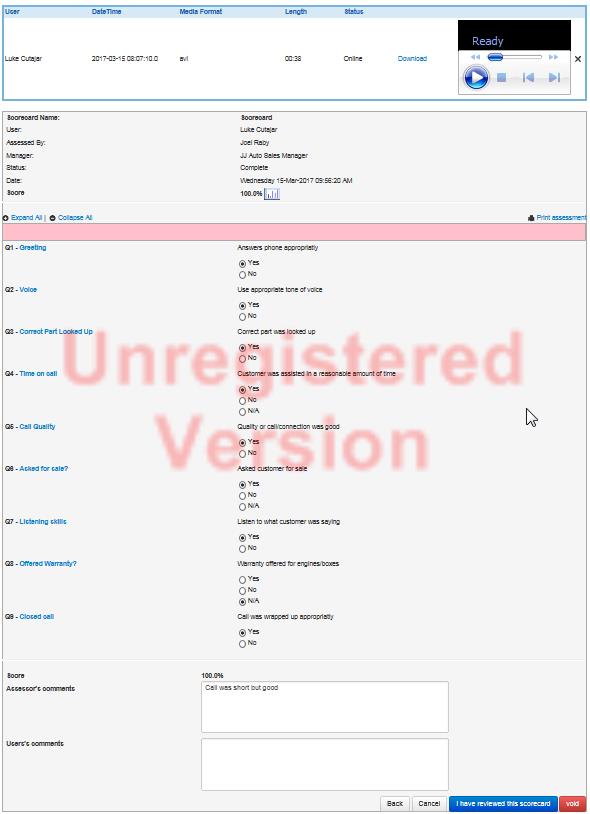
At bottom you will see assessor's comments. You can also add your own comments in the section provided if you wish to mention anything regarding that call.
Once complete, click "I have reviewed this scorecard"
This then sends it back to the assessor.
Trainer should notify you by email that your calls have been reviewed
KPI Is that you view these assessments within 1 working day ( 24 hours ) and once reviewed all advise trainer back by email
i.e
I have viewed all call assessments and responded
thanks
(no need generally for comments here these should be in the call notes )
----------------------------------------------------------------------------------------------------------------------
STEPS
To see call assessments that have been done on your calls:
Login to your DiMETRO
Use Internet Explorer as this is what the program is designed around, and it makes it a lot easier.
On the home page at top right of screen, you will see "UN-reviewed items"
Select the scorecard you wish to view. It will then show the scorecard score. A copy of the call is at top for you to listen to/watch if needed. Example:
At bottom you will see assessor's comments. You can also add your own comments in the section provided if you wish to mention anything regarding that call.
Once complete, click "I have reviewed this scorecard"
This then sends it back to the assessor.
Related Articles
Call Quality Assesments using DiMETRO - Manager - setup questions
Manager Use Internet Explorer as this is what the program is designed around, and it makes it a lot easier. You must be working off a computer that is inside JJ Sydney network ------ SCORECARD - The group of questions that are reviewed QUALITY ...Dimetro call reviews /auditing - Guide to call assessments -Updated November 2017
Scorecard review Doc INBOUND CALL SCORECARDPhone Call reviews Guide for trainers - Using Dimetro questions - Updated SEPT 2020
STEPS/PROCESS IF USING DIMETRO CALL REVIEW FEATURES See video guide for this task Why do we do this task 2 reasons 1.We need to provide training and feedback to our sales staff so we can continually improve and react to changing process. 2.We also ...Phone Call reviews Guide for trainers- Using google sheets table - Updated Sept 2020
Link to guide doc for this taskHow to email a recorded call from the call recorder
How to email a recorded call from the call recorder VIEW THE VIDEO HERE