PAYPAL INVOICES
PAYPAL INVOICES
· In S11 Report spreadsheet there is another sheet the PayPal Invoices that the eBay sales have sent out and they have received payments. These are the payments for miscellaneous, additional freight and warranty payments.
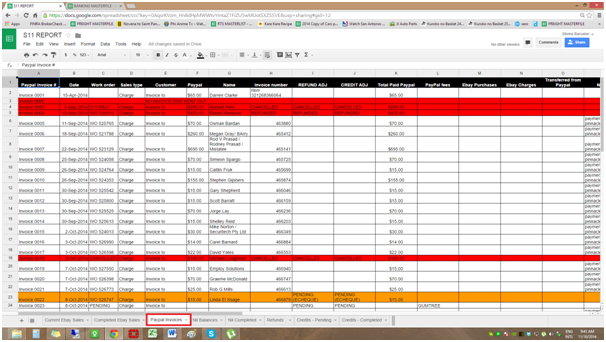
Ø This way you could easily attach payments to miscellaneous and additional freight.
Ø All PayPal entries will go to the PayPal Invoices.
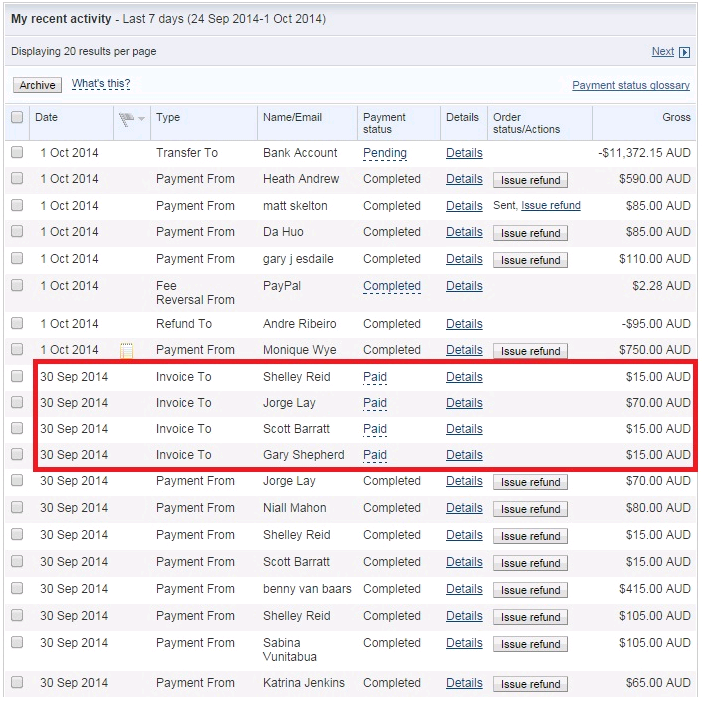
Ø If you look at the current tab you can see where there are all those ones that are waiting on details for pinnacle.
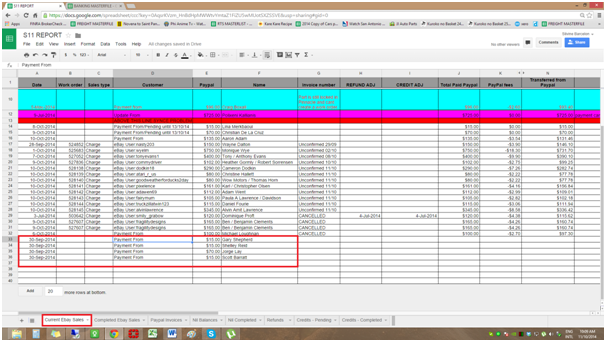
Ø Click on that tab PayPal Invoices and for the ones on the current tab, check and see if any of them are for invoices and costumer has paid.
Ø If they are paid that invoice note the pinnacle invoice number on the current tab page.
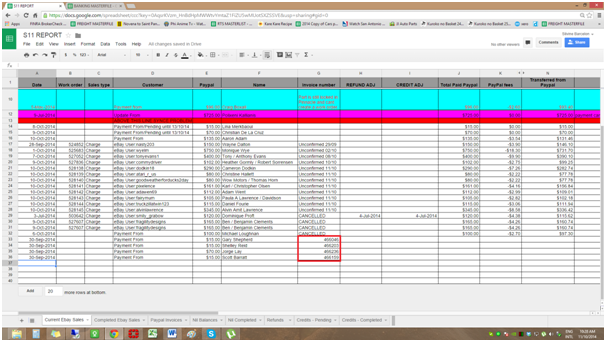
Ø This one’s don’t come thru in pinnacle so you need to receive and allocate payment as “PayPal” no adjustments to be done. Find the Invoice in pinnacle.
Ø Receive the additional payments. Type as PayPal
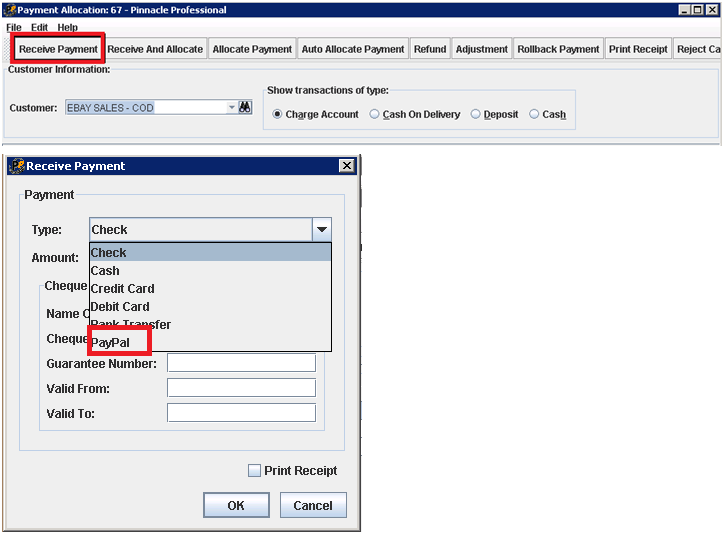
Ø Attach the payments to the correct invoice number.
Ø Then move it to the Completed Tab.
Ø In the Invoice page you need to note that the payment done in pinnacle.
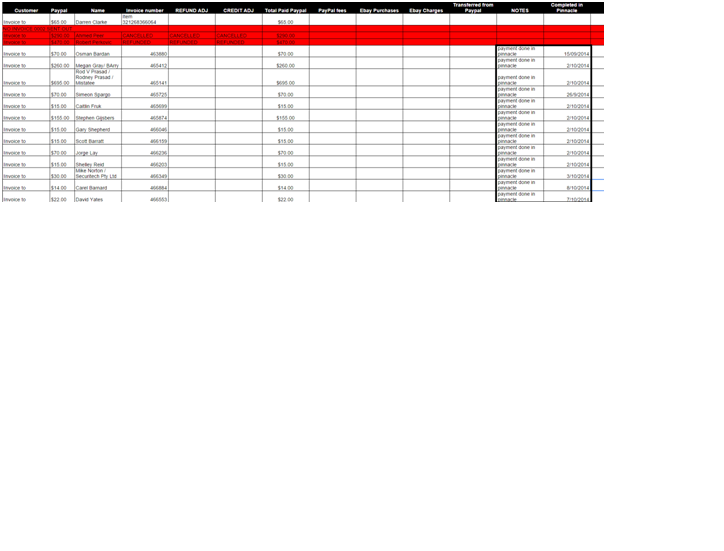
Related Articles
HOW TO SEND PAYPAL INVOICE
LINK TO GUIDEENTERING WARRANTY INVOICES IN XERO
https://docs.google.com/document/d/1Y_9FGiEzMaptDzNUgCPXp93jj4xHyhBwuI37X2dno6E/editENTERING CAR PURCHASED INVOICES
Entering Car Purchased Invoices STEP 1 Ø - Forward invoice from Buyers email to admin@jjautoparts.com.au. VIDEO GUIDE *Access to Buyers inbox is required, ask your manager to arrange. Ø ...PROCESS FOR PAYPAL PAYMENTS FOR ITEMS BOUGHT FROM JJ SYDNEY OVER THE PHONE (NOT EBAY )
If JJ Sydney has quoted item and customer wishes to make payment via paypal JJ SYDNEY Do w/o as normal in pinnacle Have customer usual contact details ( name ,address ,phone number) and also email address Send details of work order and customers ...INVOICES TO EMAIL 2021
REQUIRES ACCESS TO ZENDESK and PINNACLE Tickets like below from car support@ - admin to action Download attachments to view invoice numbers Look for the invoice number in pinnacle PRESS F5 then SEARCH, click on EMAIL Select an email address to send ...