CHECKING FREIGHT CHARGES - AUDIT TASK --- (ALL FREIGHTS) STEP 1
Checking Freight CHARGES
· Open Freight invoice from admin inbox
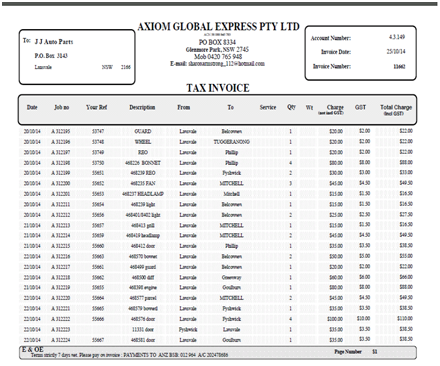
· Open Freight Masterfile
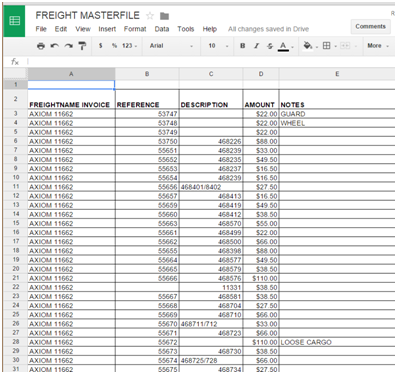
· Get the DATE RANGE of the invoice
· From the first date to last date in the invoice
For example:
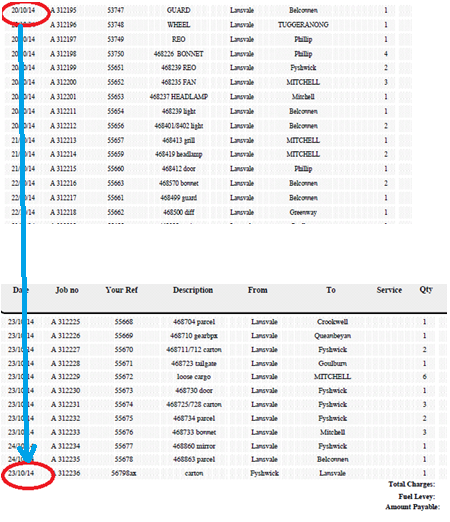
· Go to PINNACLE
· Management – Sales Report – S12 Full invoice
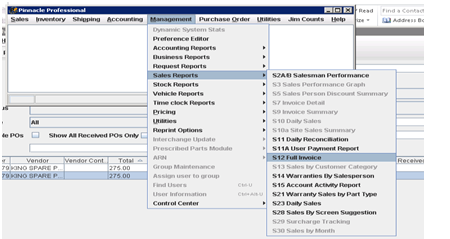
· Parameters
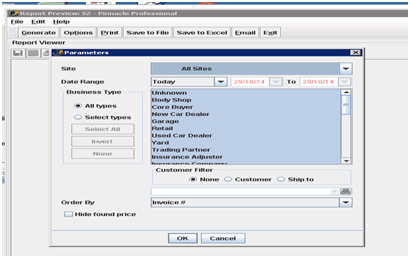
· Date Range – Select Date Range then enter the date range from the invoice
· Order By – Invoice #
· Click ok
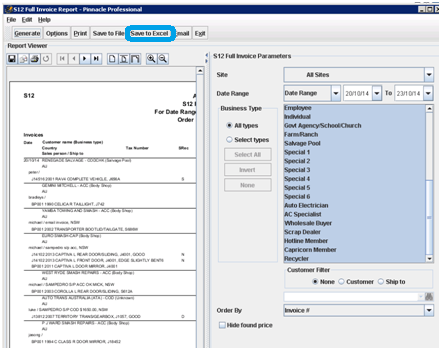
· Click Save to Excel
· Save excel to desktop
· Excel File will appear
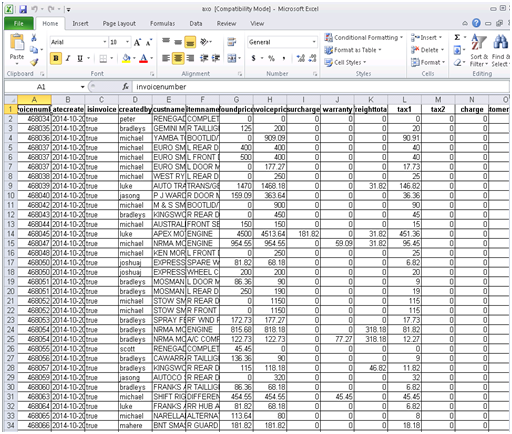
· delete column B,C,D,E,F,G,H,I & K this columns is not needed for checking
· After deleting copy column A invoice number and B freight total
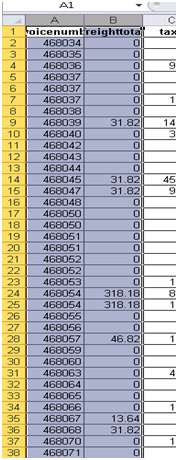
· Paste into Freight Masterfile and sort data by the invoice number
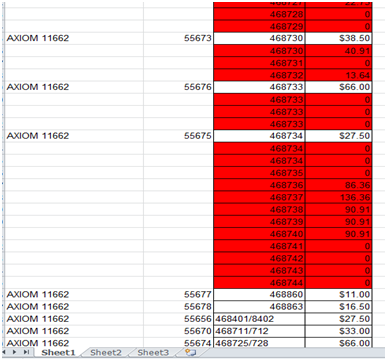
· The invoice numbers and amount in red colour are from in pinnacle
· The invoice numbers in white are from AXIOM
· Now let’s check the invoices
If the difference of invoice amount from PINNACLE is below $20.00 it is okay
Ex:
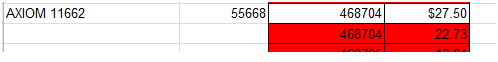
If the invoice number is from EBAY even if it has no charge in Pinnacle or above
$20.00 in difference they are also okay
If the supplier is SMASH REPAIRS, EBAY, PANEL & PAINT or BODY REPAIRS suppliers they don’t need to pay for the freight
NOTE:
What if the difference of the invoice is over $20.00 and not from EBAY or Smash Repairs supplier?
(Toll Ipec) Update the Freight Issues Table enter the following Details:
- JJ reference number
- Amount charge by Ebay
- Amount charge by Toll IPec
- Parts
After updating Table email ebay@jjautoparts.com.au advising table is updated
link to Freight Issues Table:
Related Articles
CHECKING FREIGHT CHARGES - STEP 2 (OVER VARIANCES AMOUNT)
THIS PROCESS IS ALSO APPLICABLE TO ALL FREIGHT COMPANIES Checking freight charge over variances amount Toll Ipec 468204 $162.33 CASH ACC JOSH 468204 100 · Open invoice in Pinnacle – F5 · Type the Invoice number – click ...ENTERING FREIGHT INVOICE INTO XERO (ALL FREIGHT COURIERS)
SAMPLE VIDEO GUIDE Freight invoices are located in Zendesk under category A/P FREIGHT/TOWING and will be assigned to whoever is doing task - click the ticket to open download the invoice attached from the ticket, just click the attachment and it will ...CHECKING FREIGHT PROFIT AND LOSS
Checking freight Profit And Loss --Checking Freight bills entered correctly -- > Open Xero click Reports – Profit And loss > Go to Freight located at lower part of the page of the report > Click the amount of the freight company name based on the ...FREIGHT GUIDELINES FOR JJ SALES STAFF
FREIGHT GUIDELINES FOR JJ SALES STAFF-Updated July 2020 As a general guide we dont want to lose money on freight but we need to be competitive so we use guides to get accurate freight guide efficiently VIDEO INSTRUCTION As regards getting freight ...CHECKING GST ALLOCATION IN XERO - JJ AUTO PARTS MONTHLY TASK
VIDEO 1 - PRODUCING THE REPORT INTO EXCEL Copy sheet to LINK TO GOOGLE SHEETS TABLE CHECKING GST ALLOCATION IN XERO TASK Background GST TAX IN AUSTRALIA this is a 10% tax on all items that are sold ( with some exceptions ) in Australia, so if we ...