WEEKLY SALES REPORT xxxxxxx
To do every Friday after Friday's daily sales report is done.
STEP 1
In Daily report, we get the total result per week for S2A, S10, S28 and Q2. DATE RANGE is basing on dates in the daily sales report
Same process for daily sales but date range should be for the week you're getting basing on dates in the daily sales report
See process for DAILY SALES REPORT

To get Close Rate

In S28

STEP 2 - BROKERED MARGIN
Pinnacle - Purchase Order - Reports - P10 Purchase Order Profit Report
Enter date range
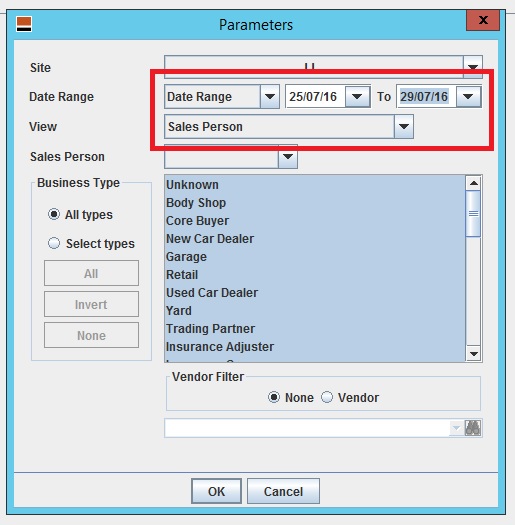
BROKERED MARGIN $$ are found on report in a summery at the bottom of each salesperson
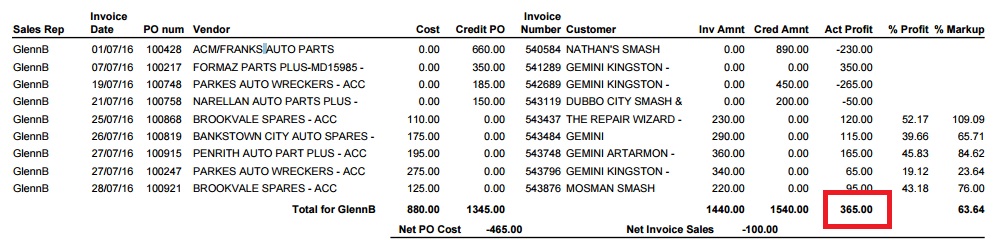
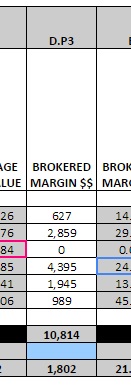
STEP 4 - CHART VIDEO GUIDE
a. Higlight ROW 76-92 COLUMN B-L
b. Change font color to BLACK
c. Highlight the figures then click on INSERT - CHART
Send report to the same guys who are being sent the DAILY SALES REPORT to.
NOTE: Make sure that the template for next week's report is prepared
To do every Friday after Friday's daily sales report is done.
Related Articles
SALES WEEKLY MANAGEMENT REPORT- Guide to creating the report
GUIDE TO STEPS TO MAKE THE REPORTWEEKLY EBAY/S11 SALES CHECK - JUNE 2021
We do this every week (Wednesday) to simply pick up on any transactions that have been missed/unfinalized, preferably after completing the S11 task for the day. STEP 1 - CUSTOMER BALANCE From Pinnacle, make sure you have this setup, ACCOUNTING - ...SALES INCENTIVE PLAN- JJ SYDNEY
SALES INCENTIVE PLAN UPDATED The bonus is designed to set clear performance targets and reward performance All Sales team members are expected to achieve and receive sales bonus after training period In order to be part of sales team sales staff ...SHAW REPORT - 1ST VERSION (Do at start of Month ) -XXXXXXXXXXXXX
https://docs.google.com/document/d/1S5BuZYR3FLf4UA6DVmy8ZI8TXAYSrFh6-dcQhEI-Opw/edit?tab=t.0#heading=h.tr2xqz2rfw8u SHAW REPORT SHAW REPORT SPREADSHEET VIEW THE VIDEO The Shaw report is a report/process that we use to obtain cost of goods figure for ...SHAW REPORT- Final Data entry- Updated July 2017 XXXXXXXXXXXX
https://docs.google.com/document/d/1twUUAvyqXwlkgz434k7FoXkXeQV5J96vPaP1SUdrWP8/edit?tab=t.0 In stage one of the Shaw report we will enter in the data that is available so we can get approximate end of month figures In stage 2 all data should be ...